Learn how to find your Fireflies.ai API key.
Go to app.fireflies.ai
1. Click "Settings"
Navigate to "Settings" section.
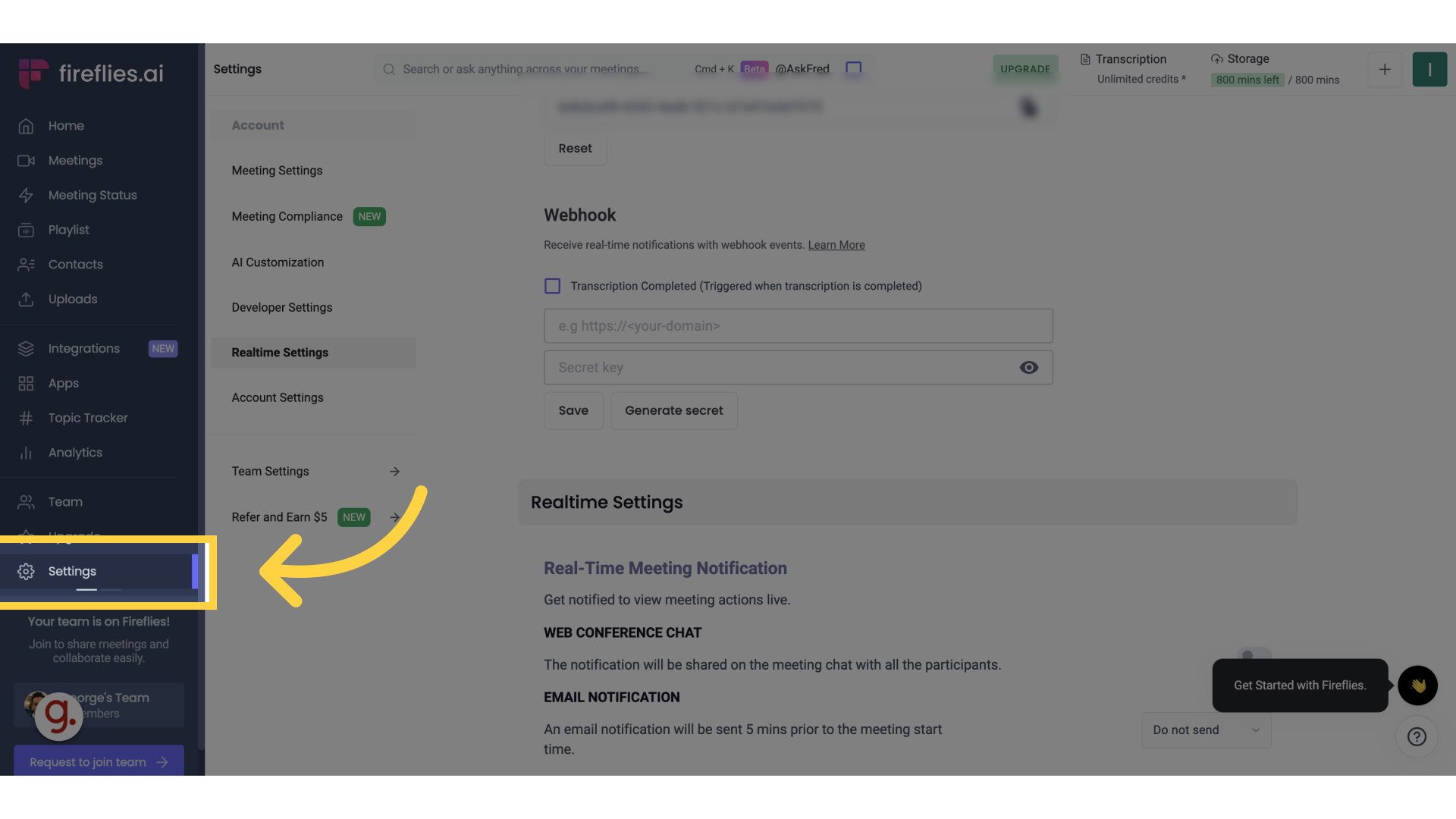
2. Click "Developer Settings"
Access the "Developer Settings" option
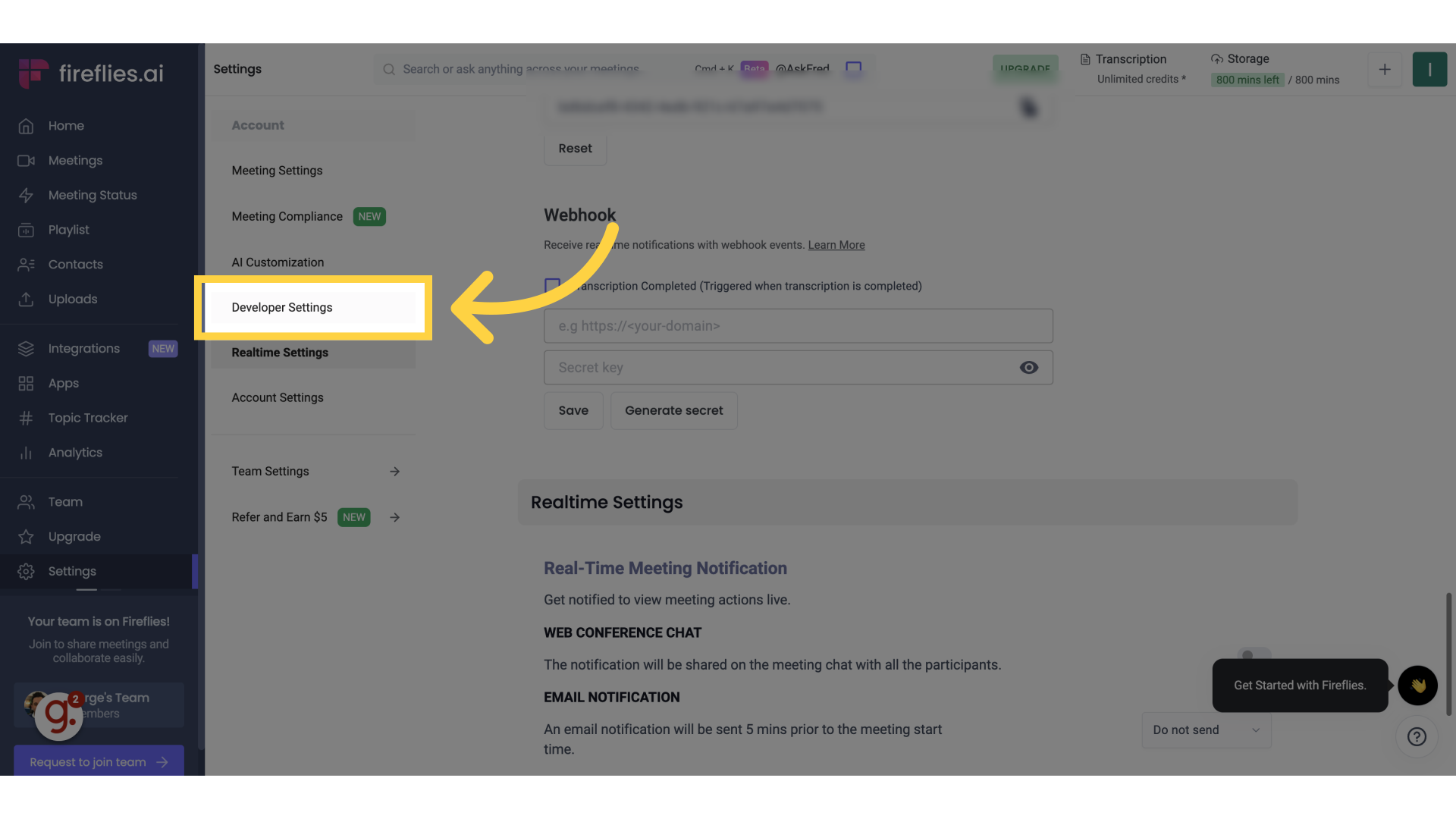
3. Copy "API Key"
Find the "API Key" section (generate if required) copy the key.
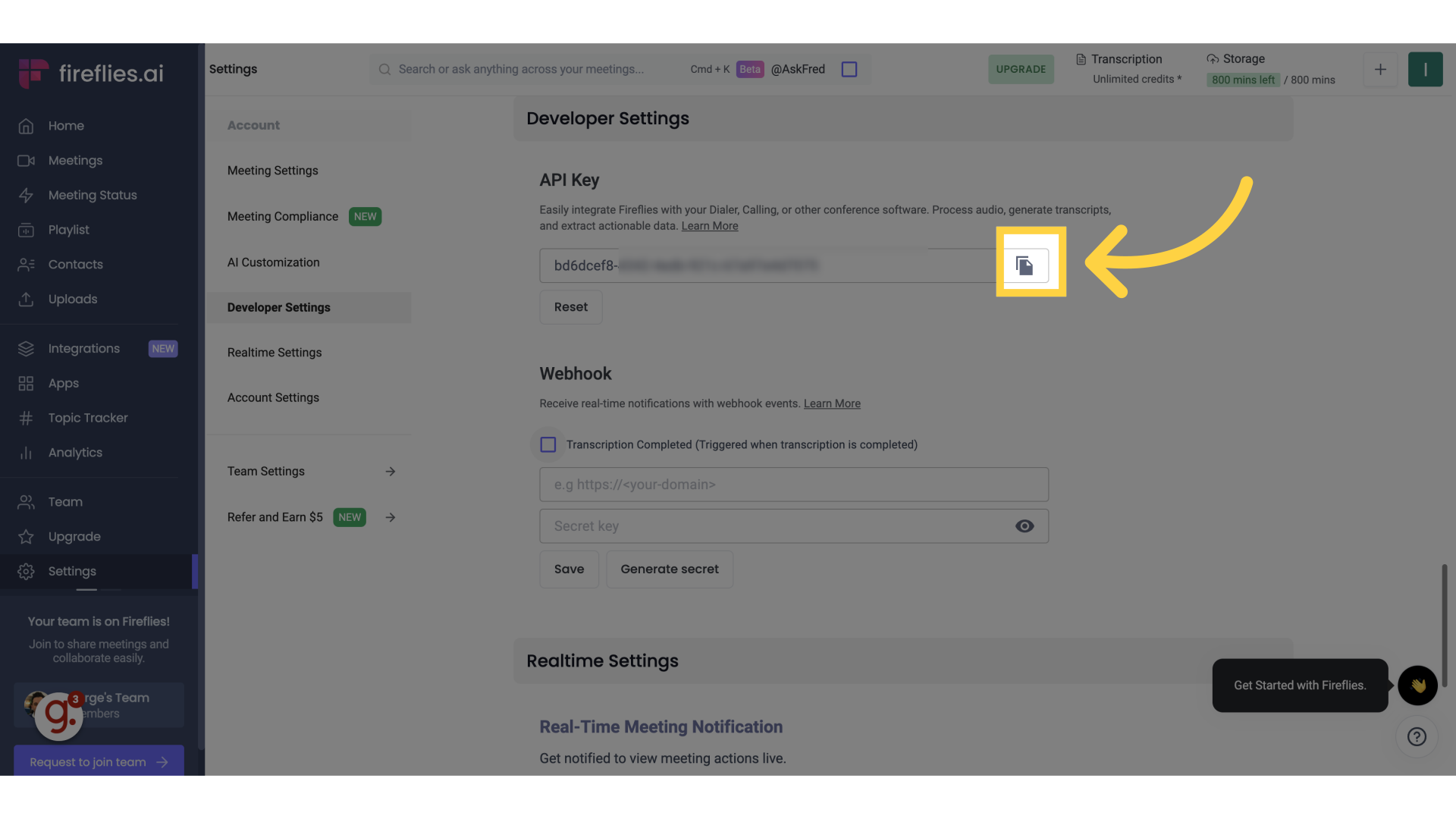
This guide walks you through locating and acquireing your Fireflies.ai API key to use for your Keragon workflow.