Discover how to locate your API Key in Documo
Go to app.documo.com
1. Click "API Keys"
Navigate to the API Keys section.
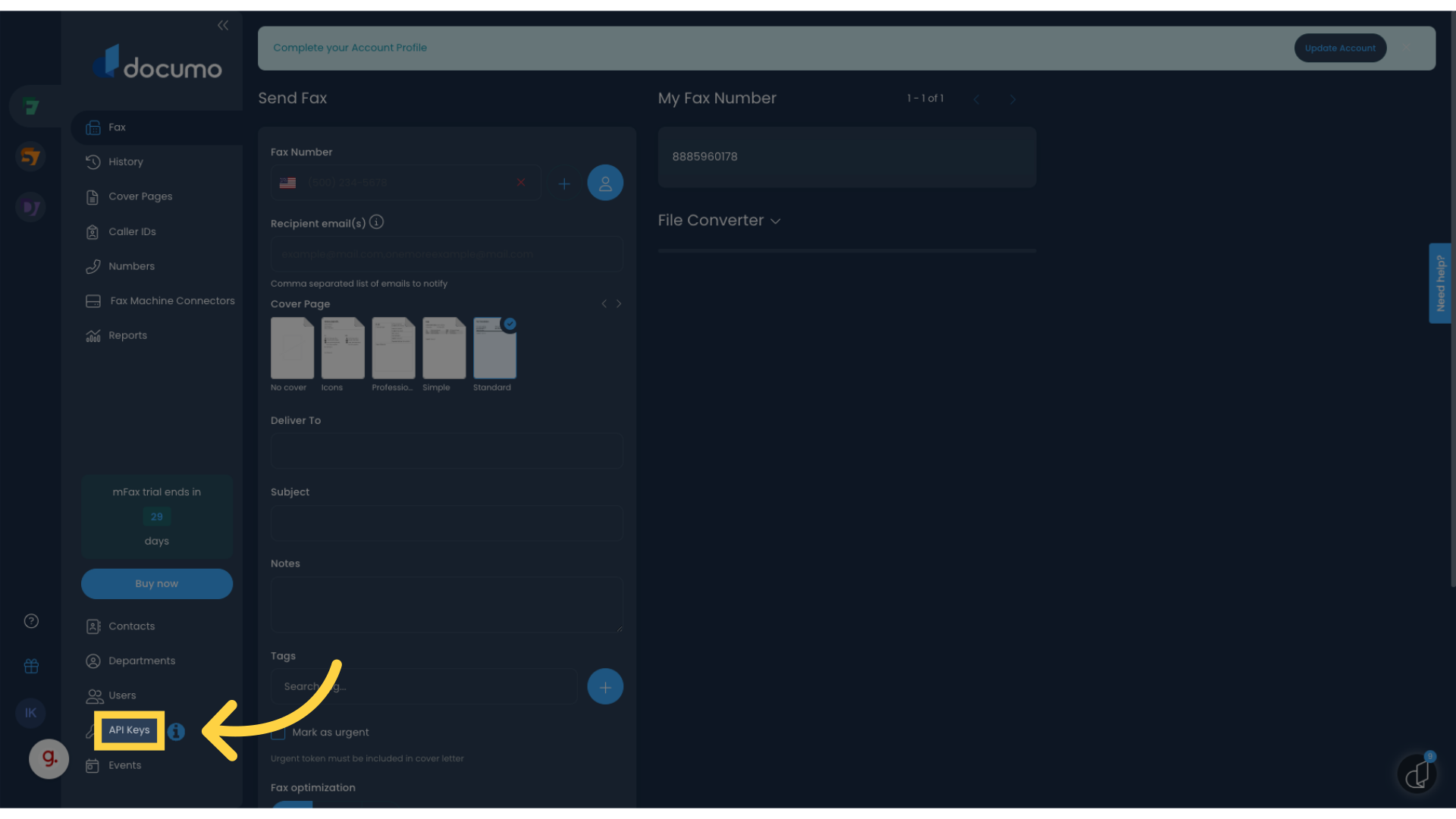
2. Click "Create"
Initiate the creation of a new API Key.
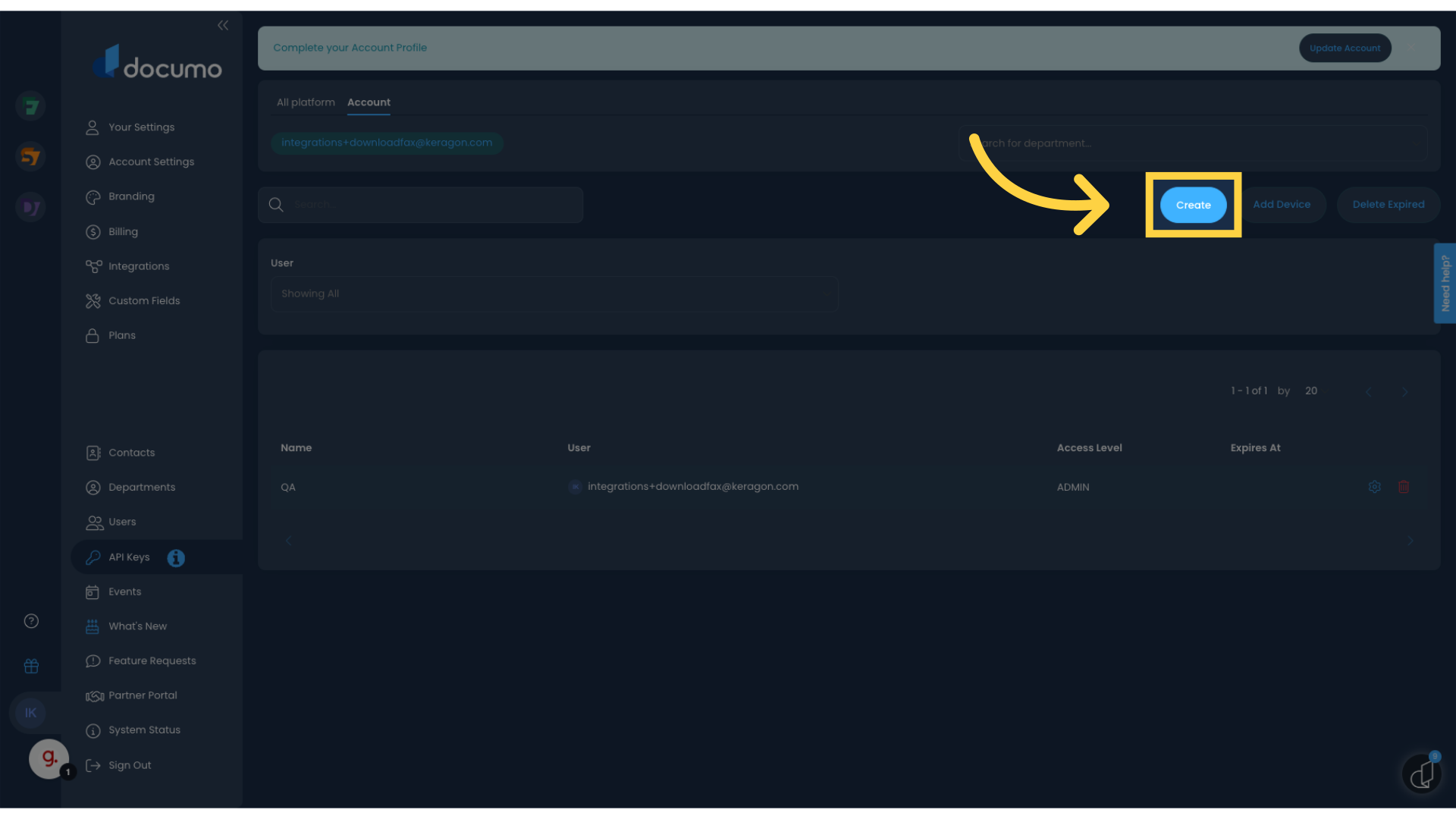
3. Enter a name
Enter a name.
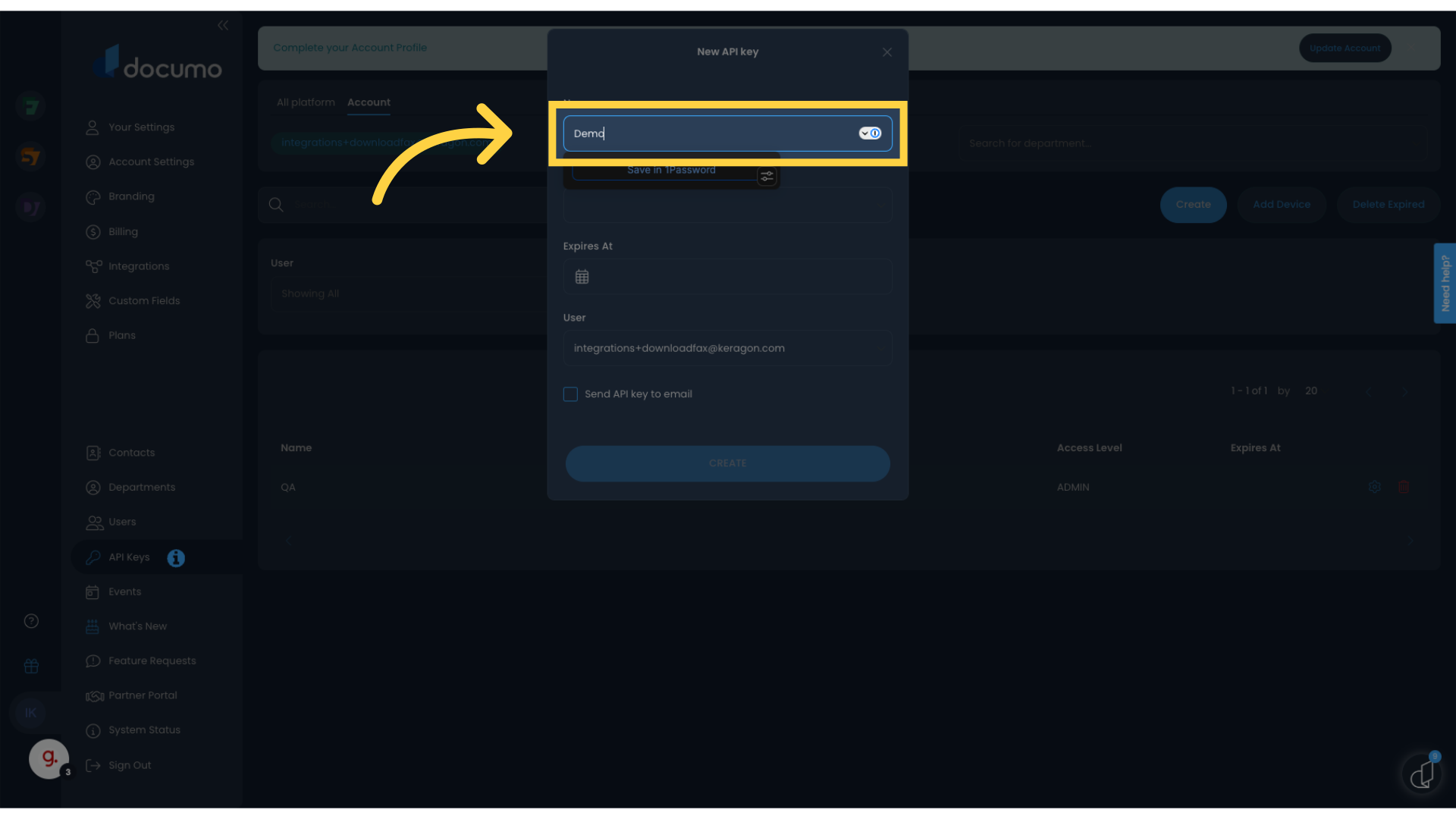
4. Set "Acess Level" to "Admin"
Set Access Level
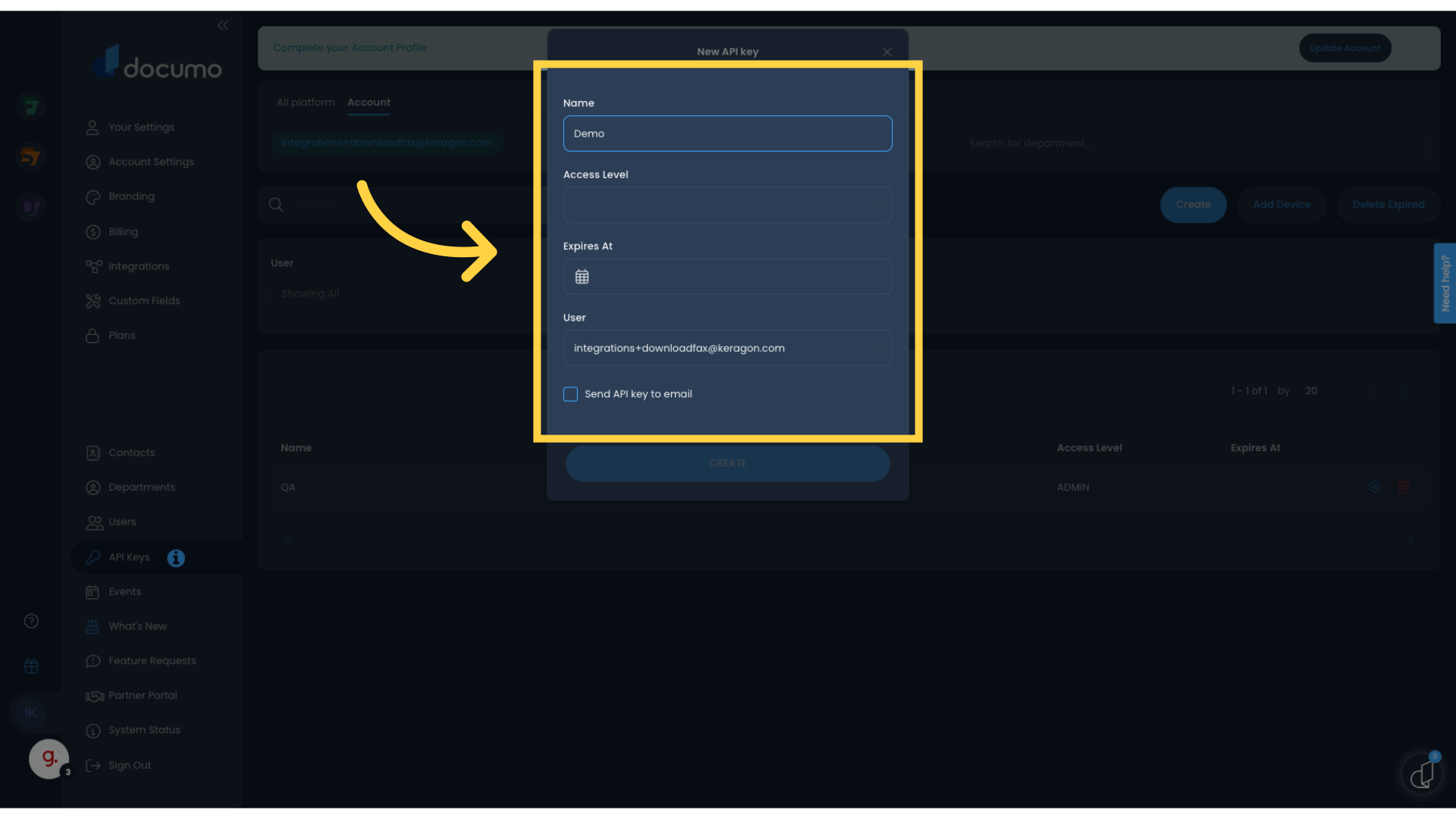
5. Click "CREATE"
Finalize the creation process.
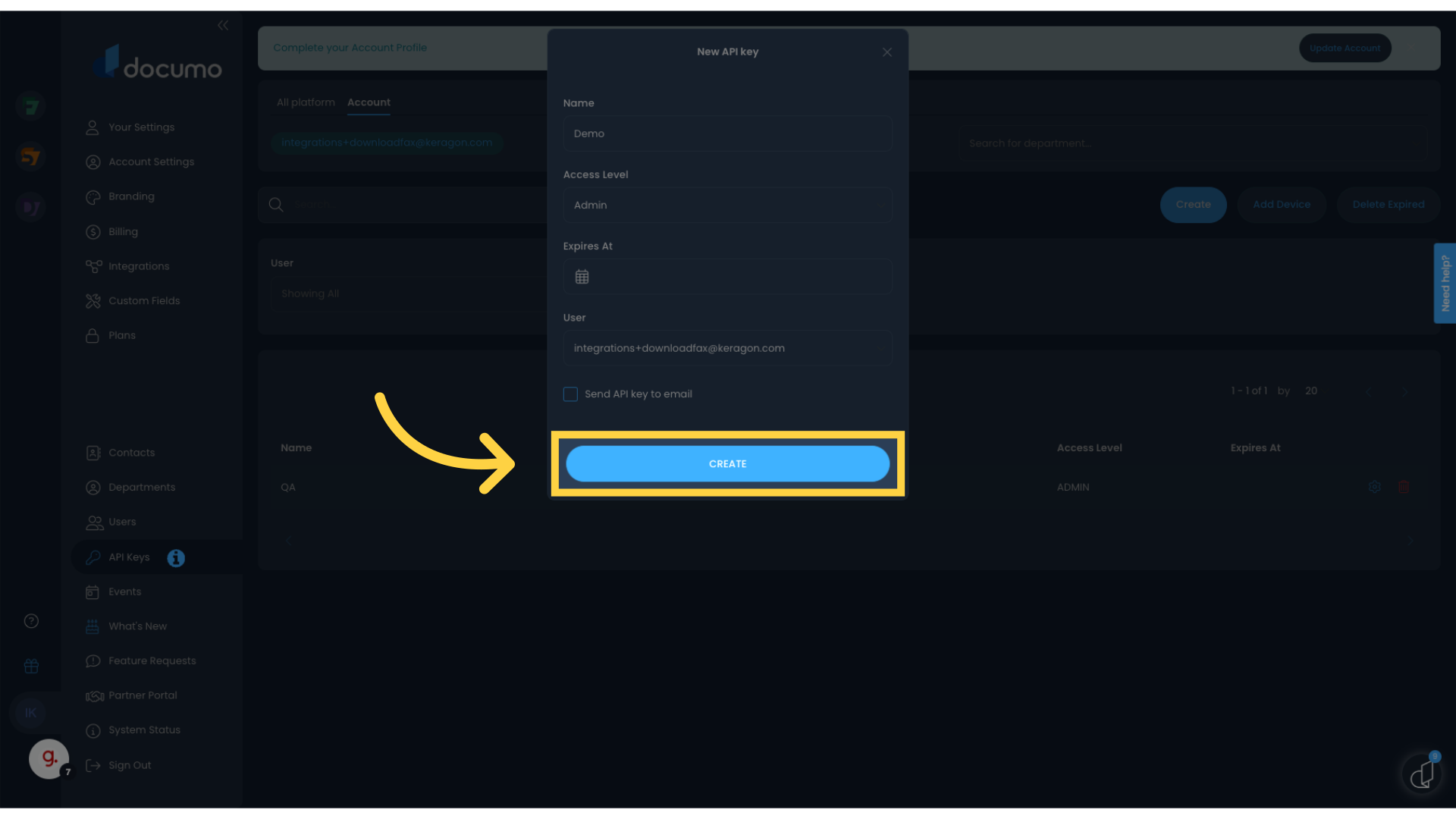
6. Click "Copy"
Copy the generated API Key.
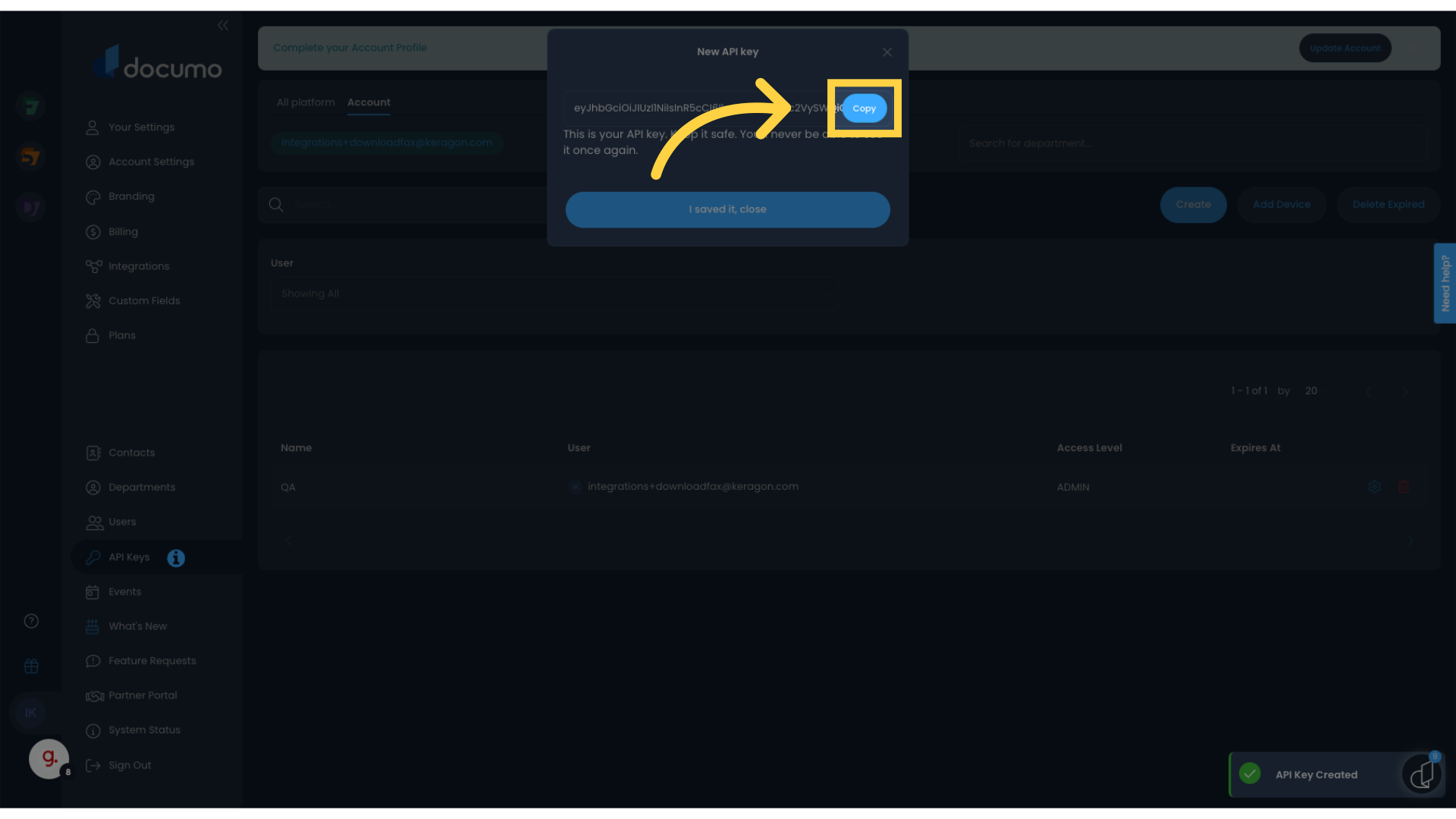
This guide has covered the steps to find your API Key in Documo