Learn how to locate your Shopify Storefront API Key.
Go to apps.shopify.com
1. Introduction
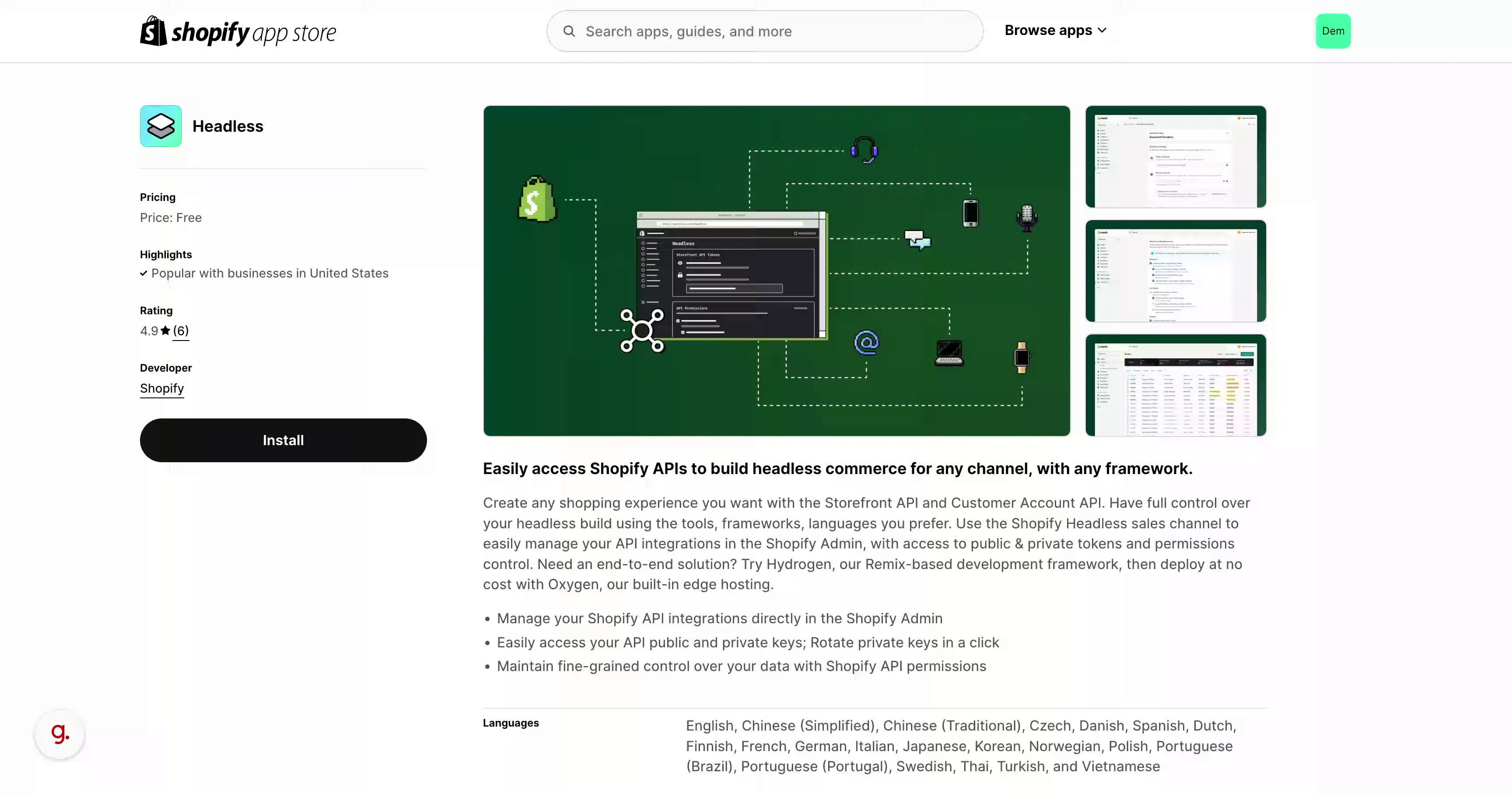
2. Click "Install"
Initiate the installation process
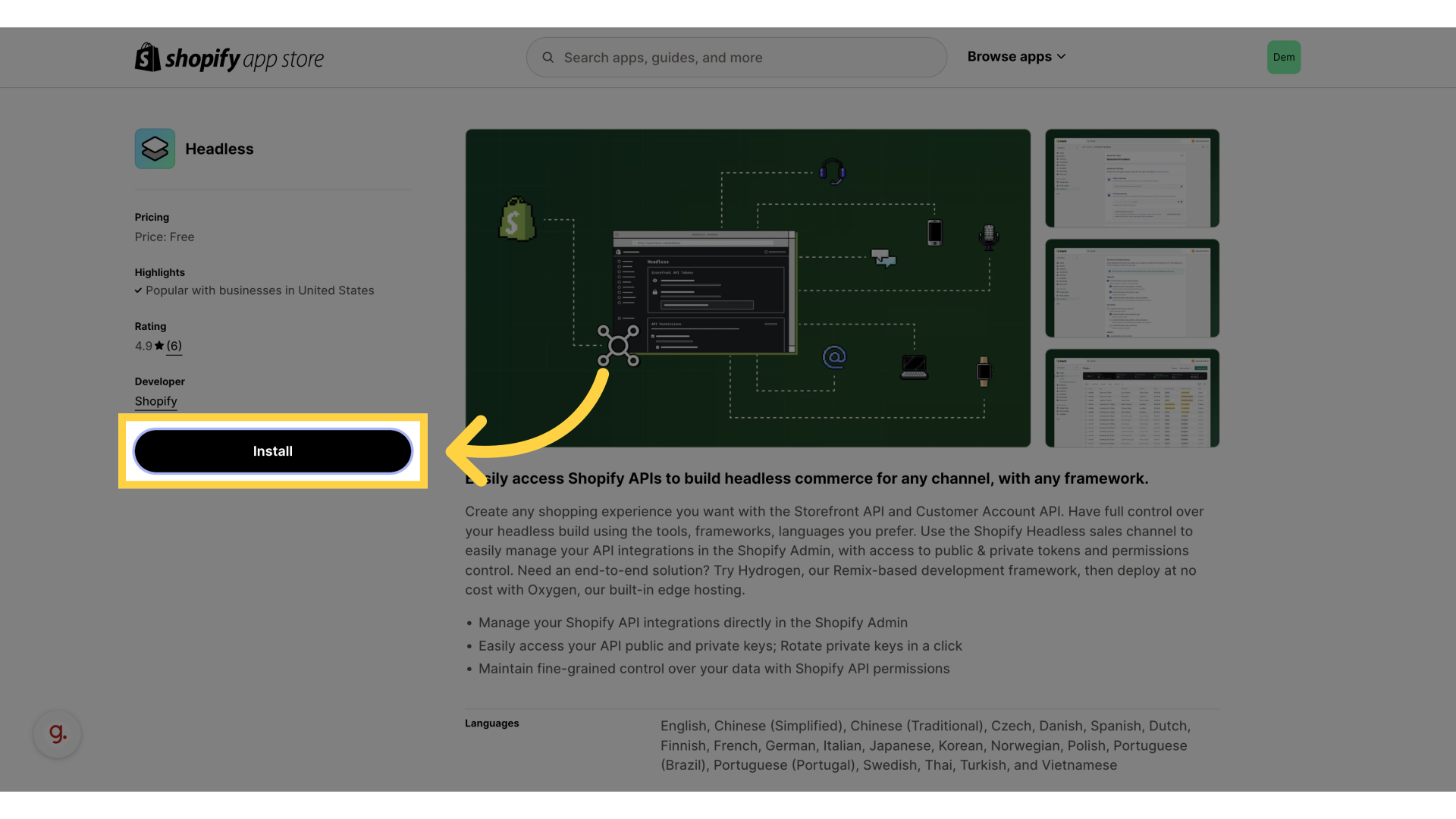
3. Switch to "admin.shopify.com"
Navigate to the admin portal
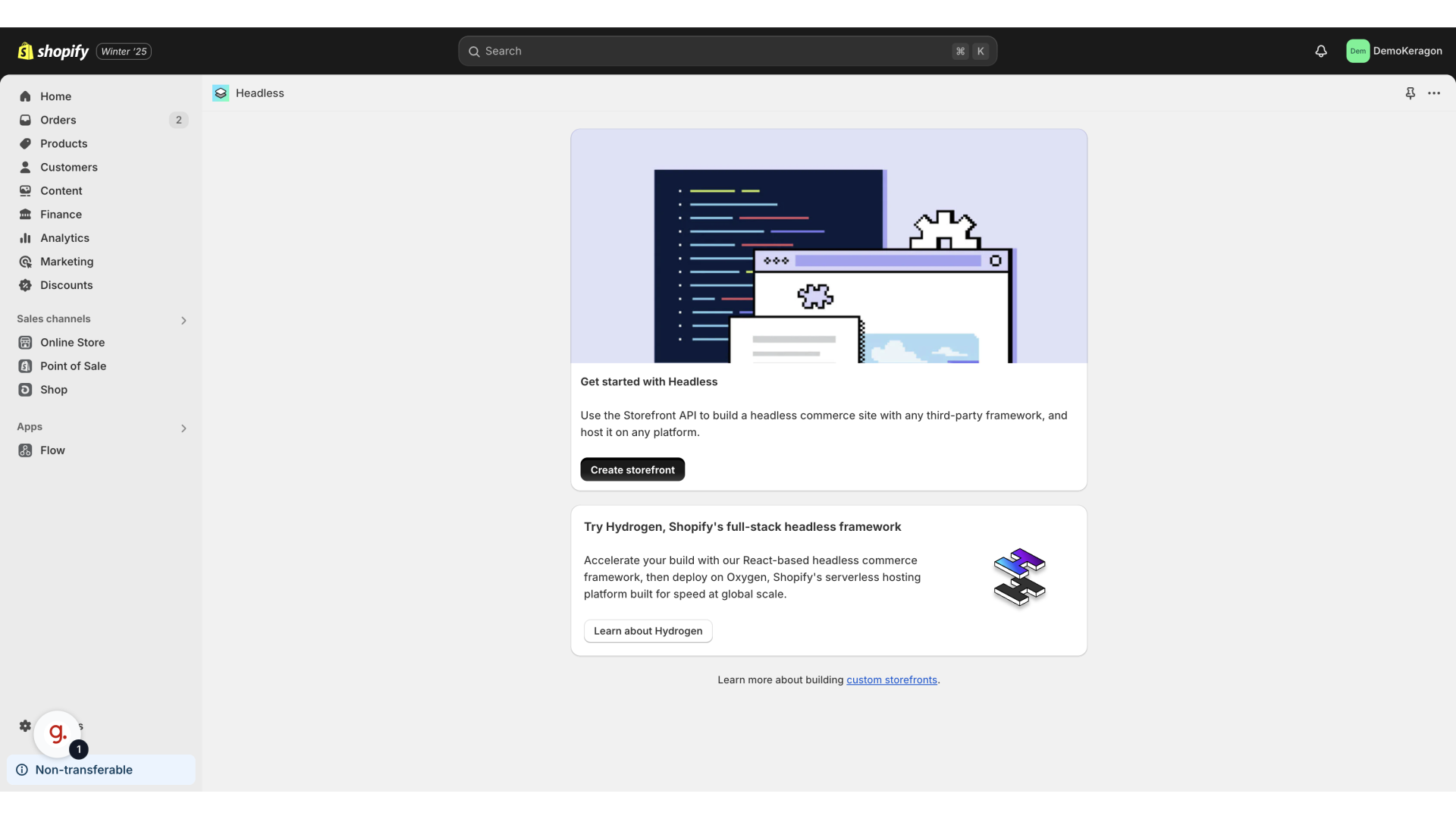
4. Click "Create storefront"
Start creating a storefront
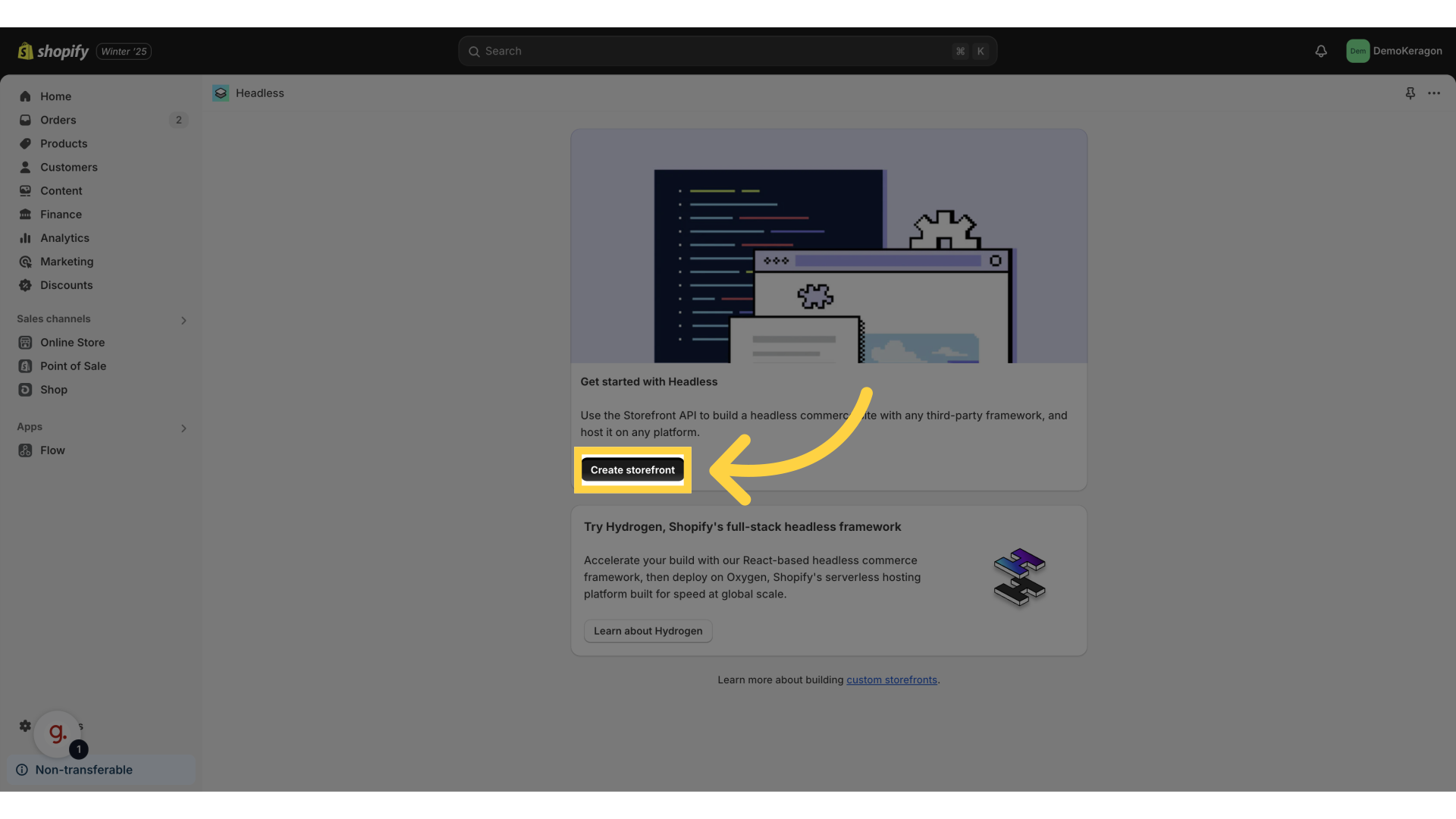
5. Click "Manage"
Access the management section
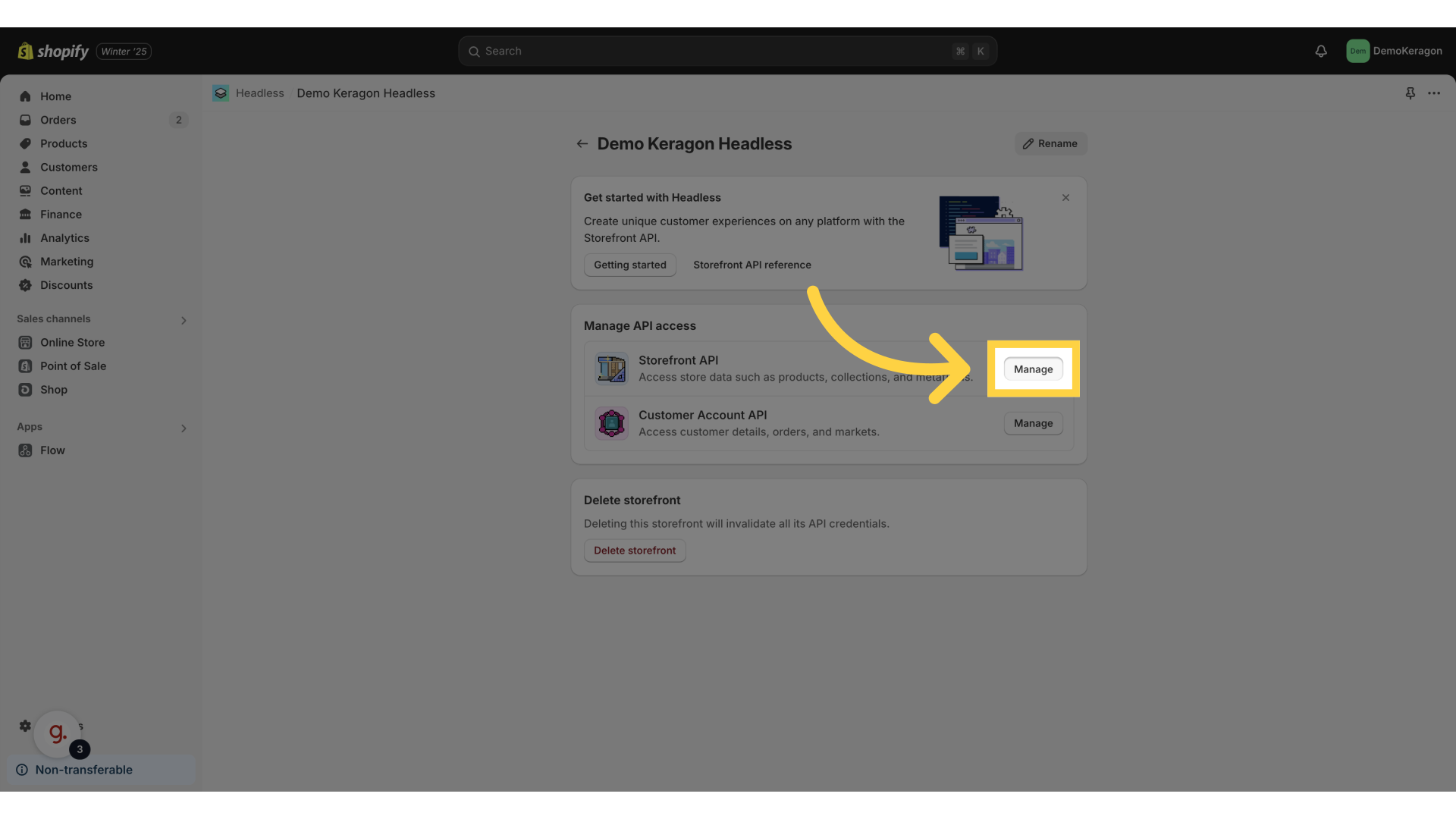
6. Copy Public access token
Complete the action
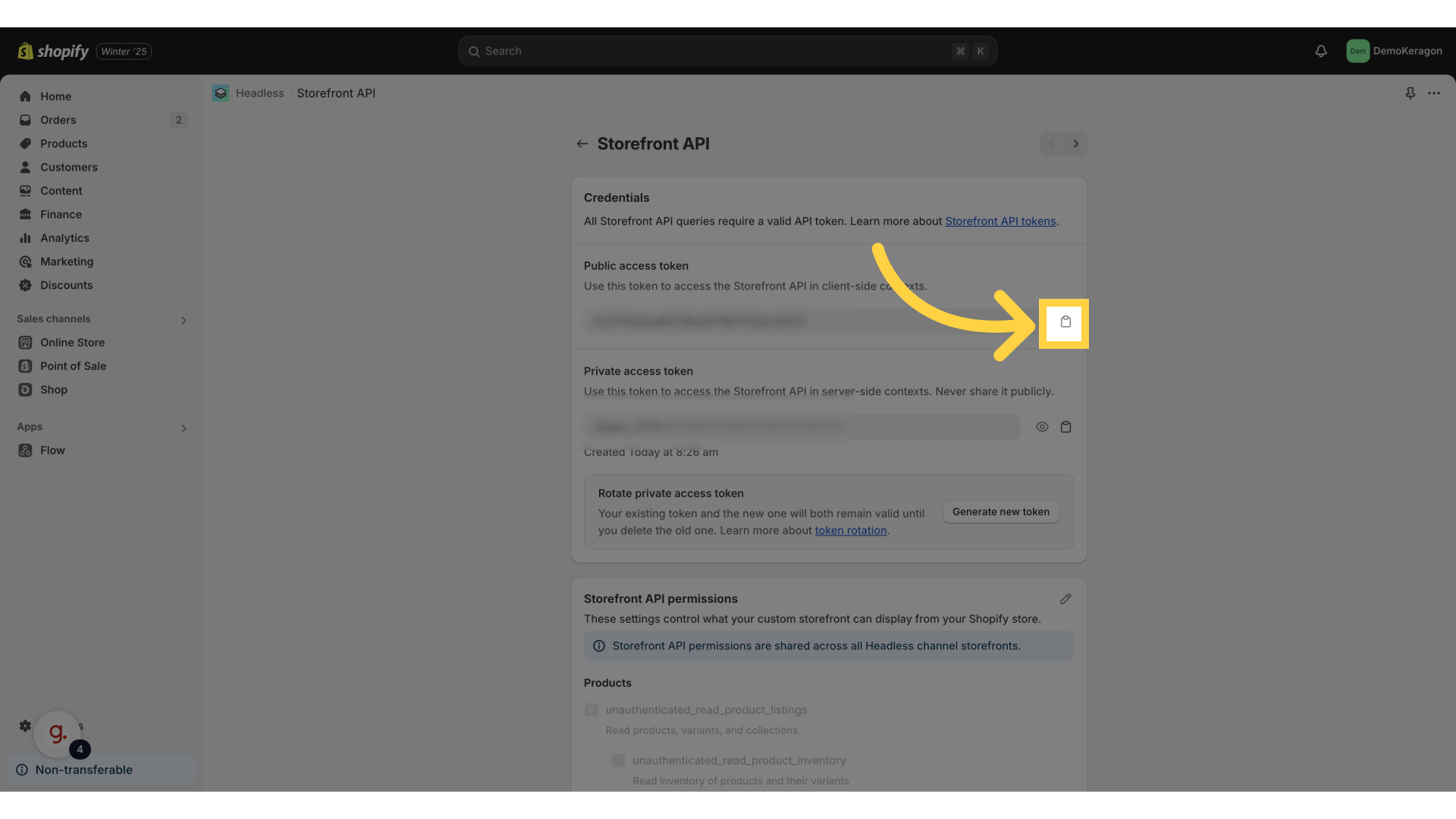
This guide covered the essential steps within Shopify to find your Storefront API Key, including initiating the installation process, creating a storefront, and accessing the management section