This guide provides a clear path to locating your API key in CallRail
Go to app.callrail.com
1. Click here
Click Settings
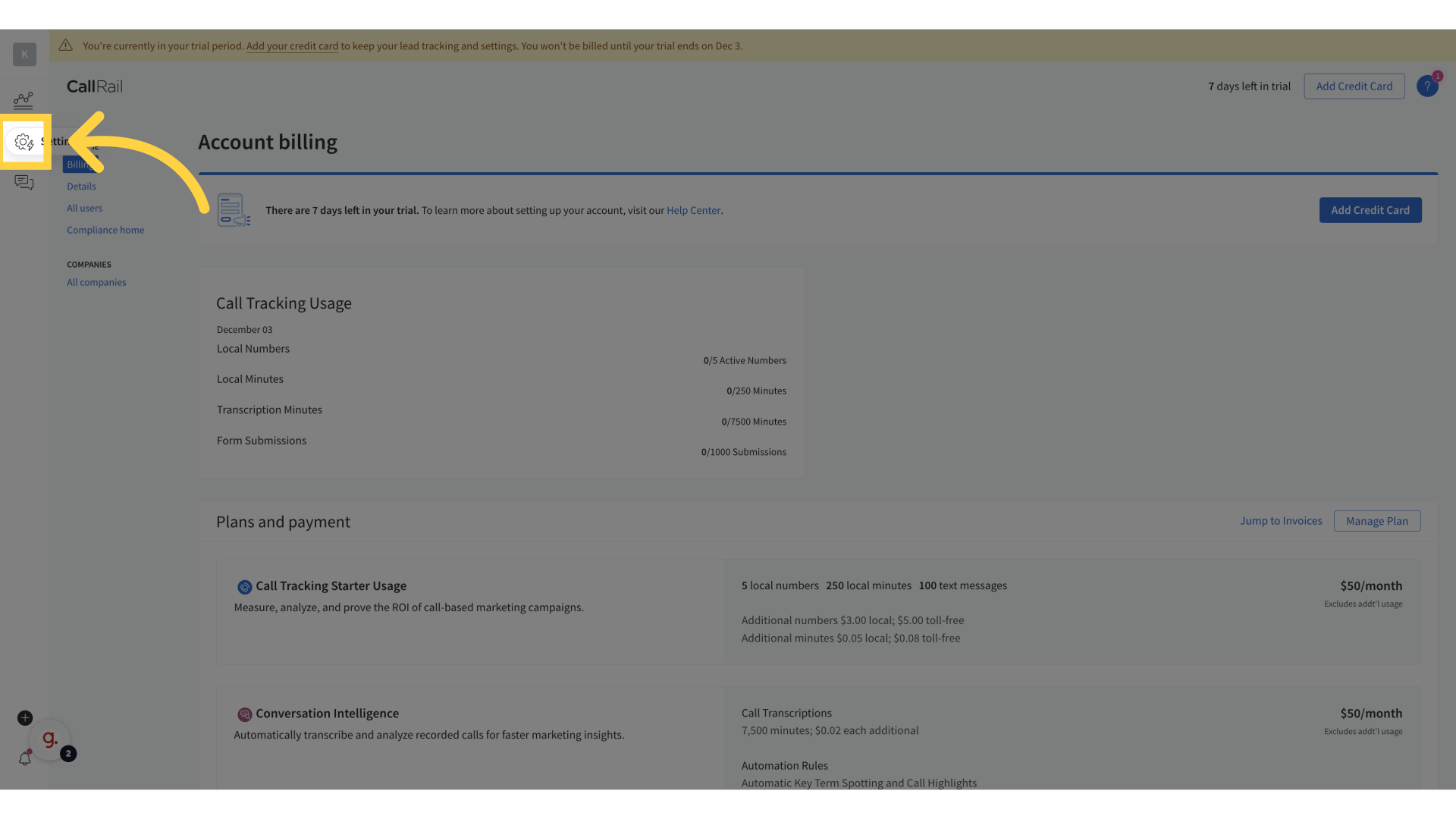
2. Click "Integrations"
Select Integrations tab
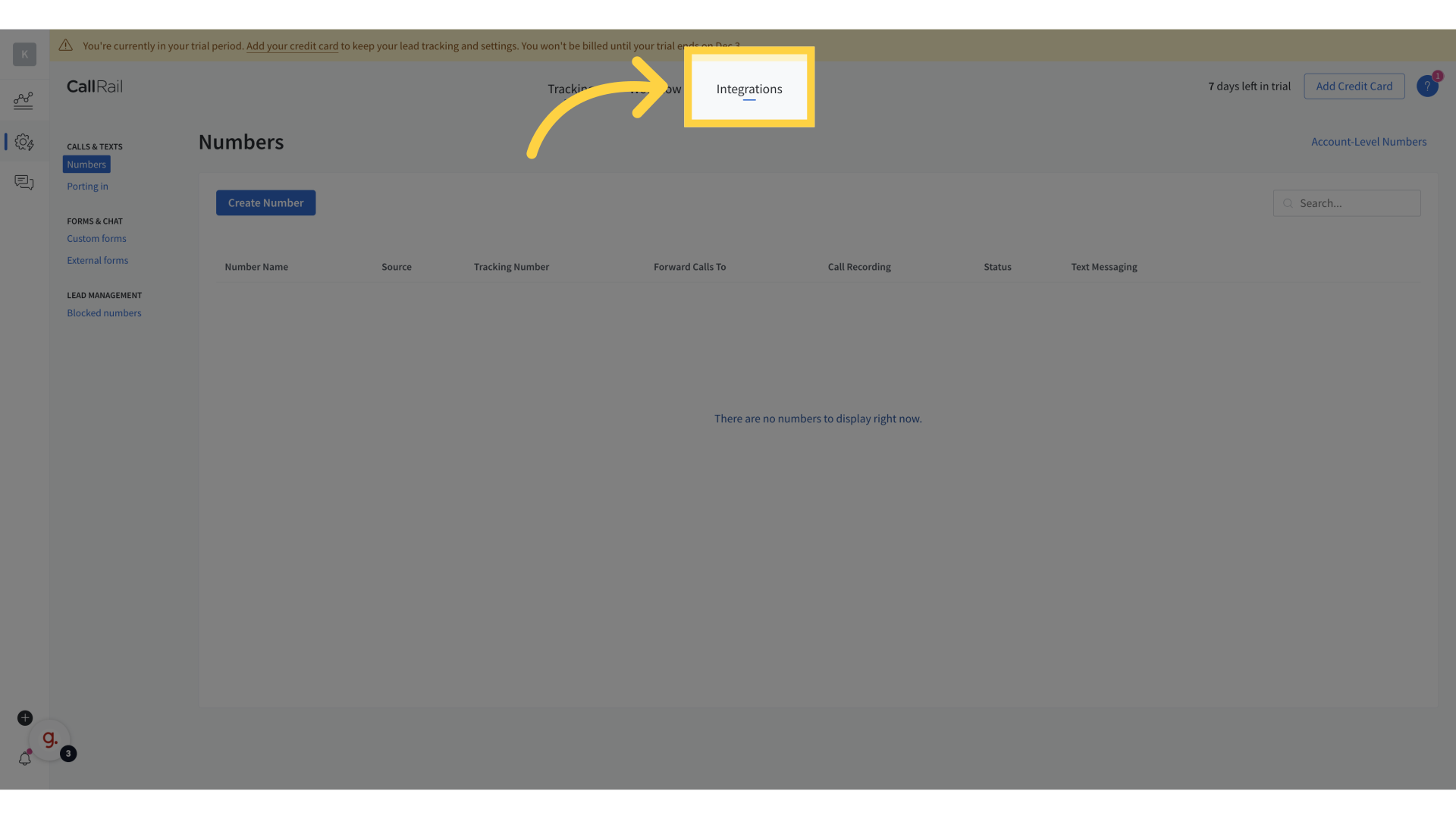
3. Click "API Keys"
Click "API Keys"
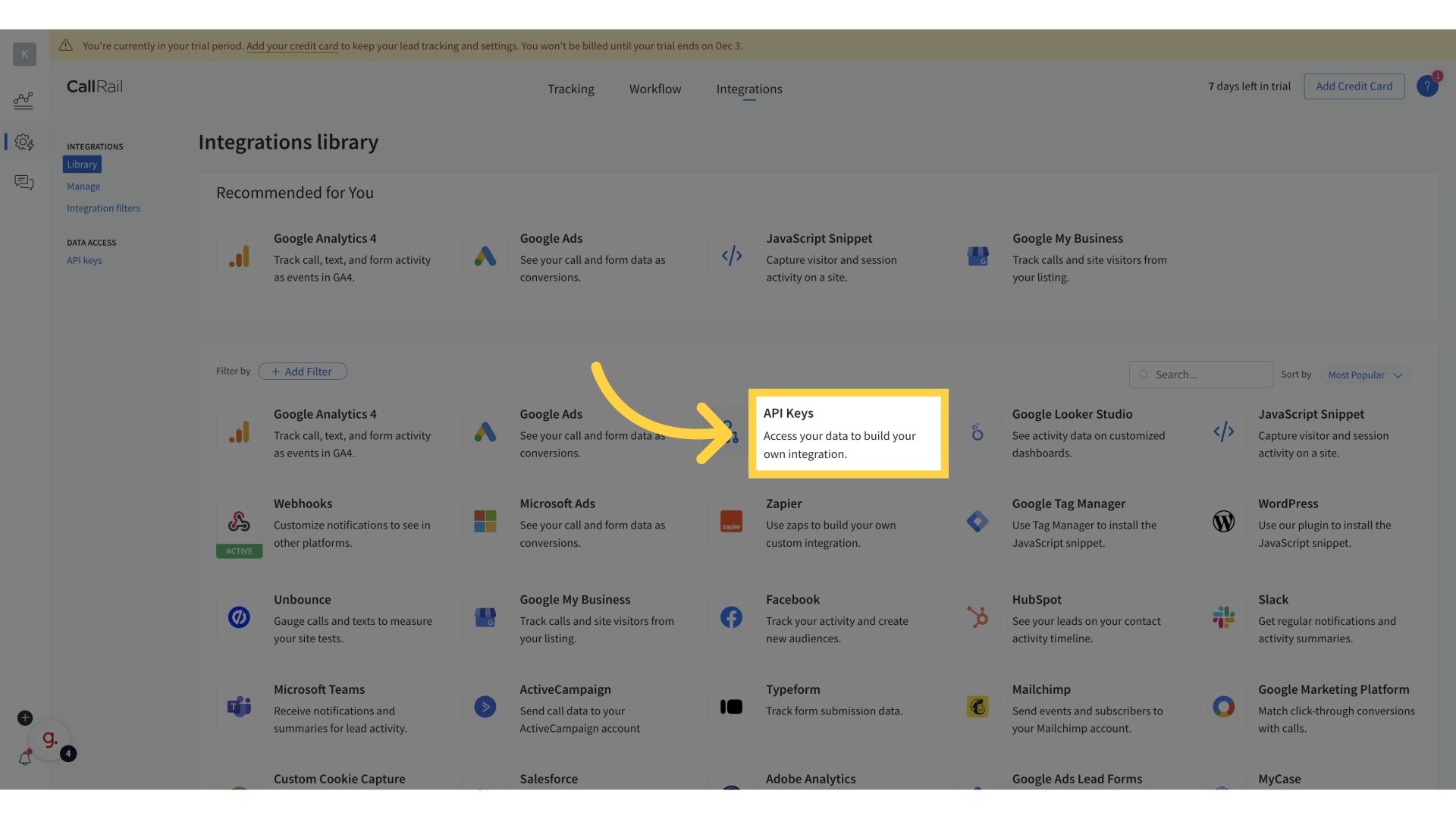
4. Click "Create API V3 Key"
Click to create your API key
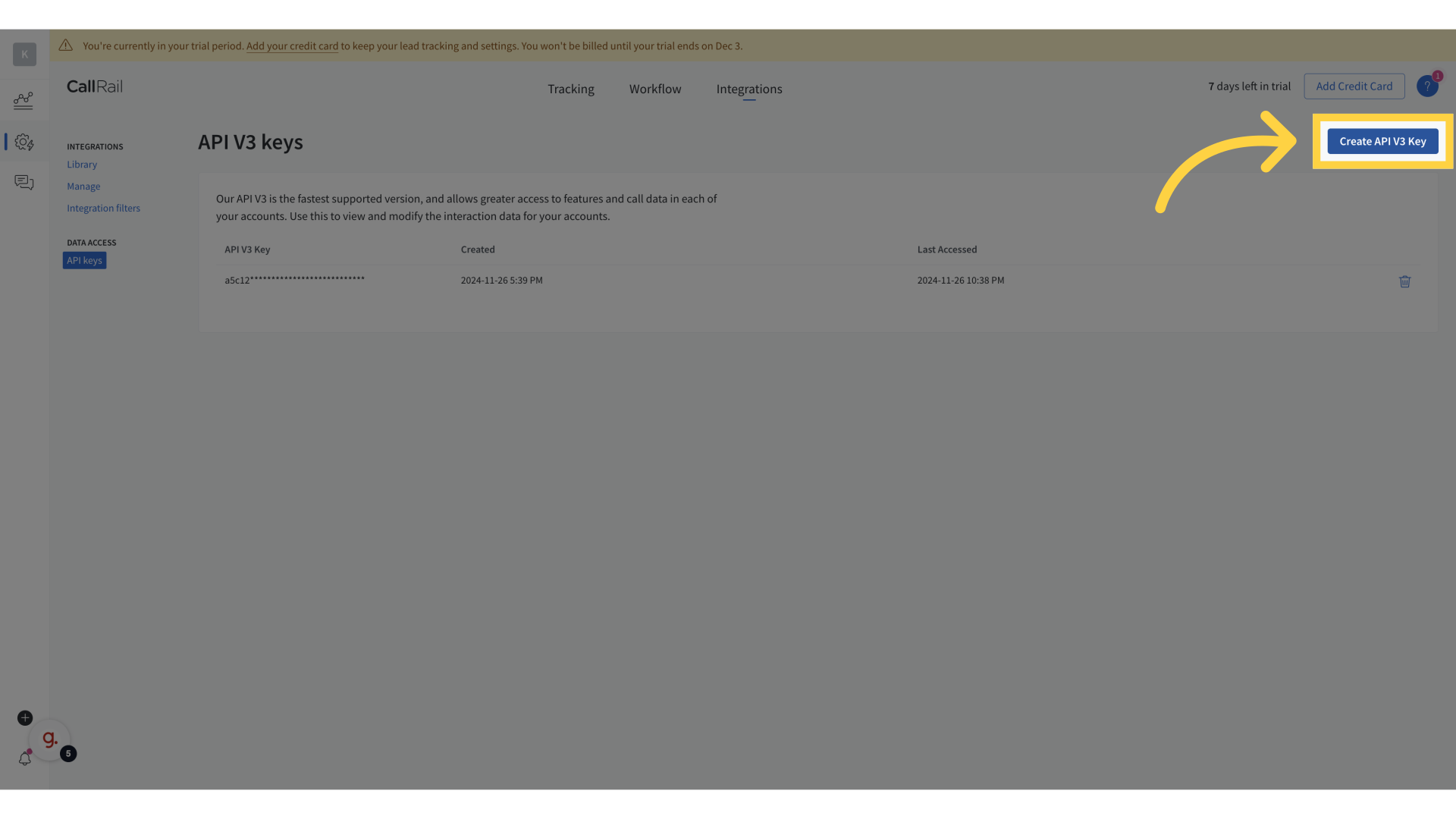
5. Select and copy
Select and copy your api key
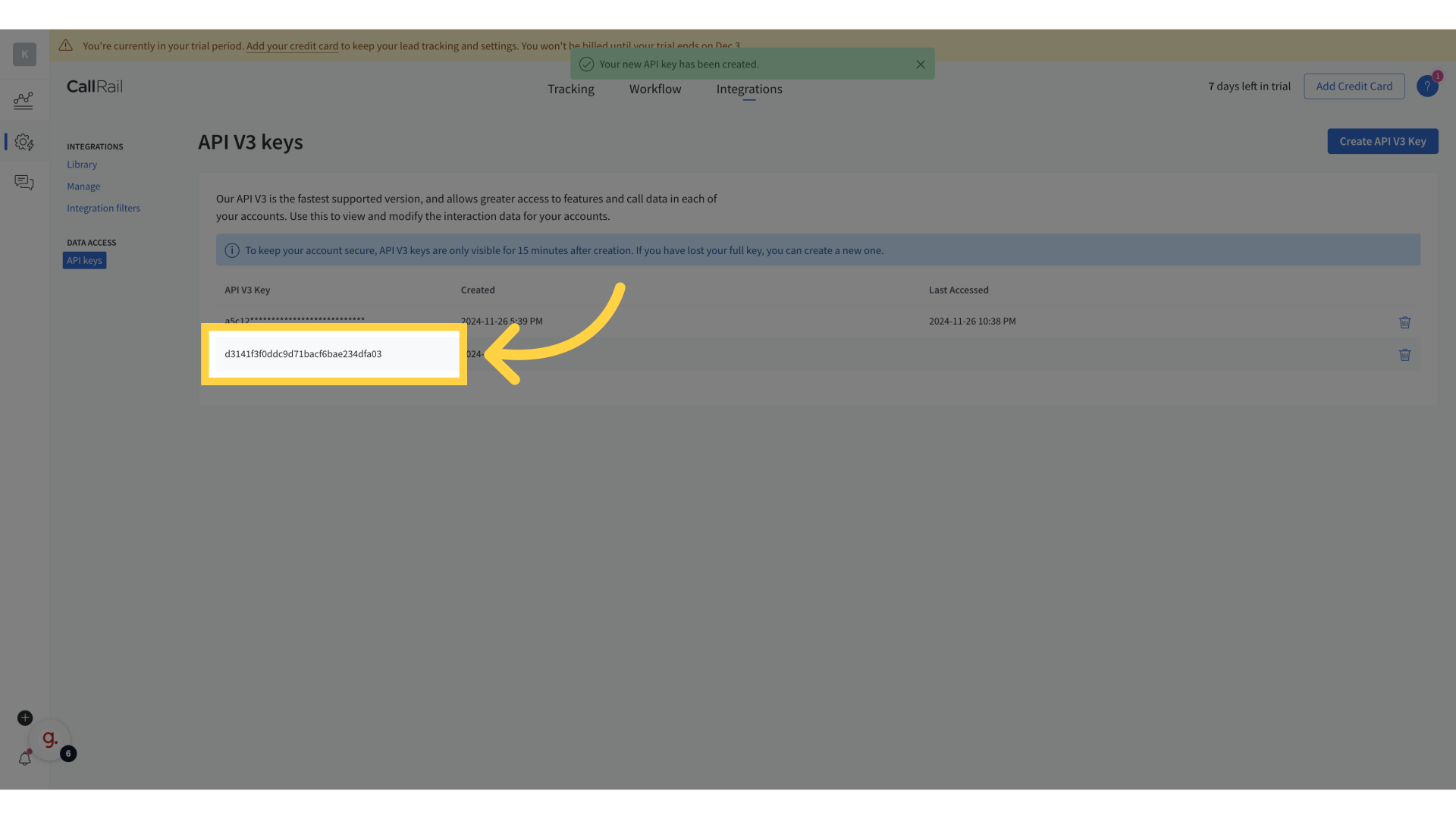
In this guide, you learned how retrieve your API key in CallRail