This guide will walk you through the necessary steps to create a new API key for Mailchimp.
Go to admin.mailchimp.com
1. Click here
Navigate to your account settings.
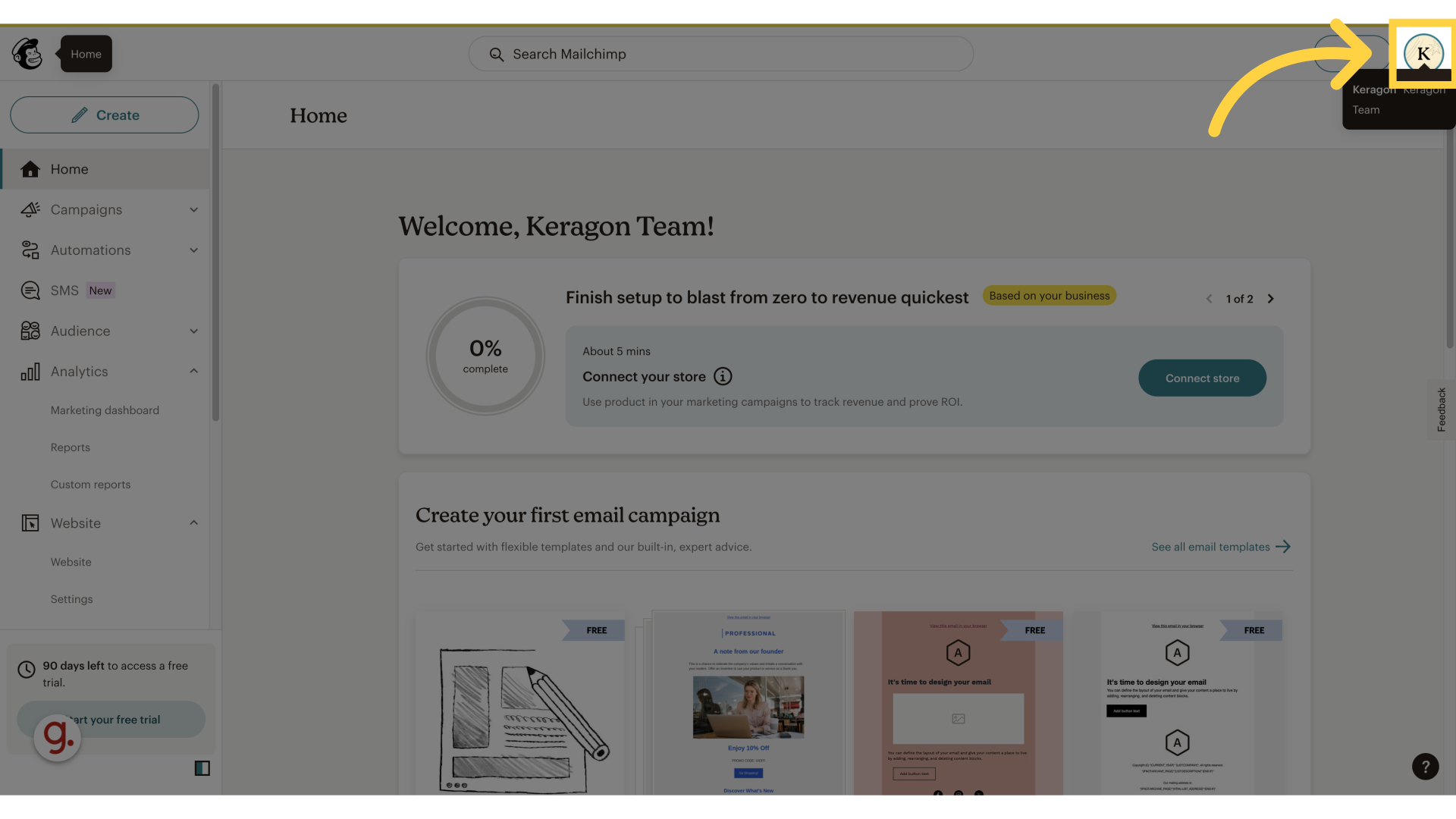
2. Click "Profile"
Access your profile settings.
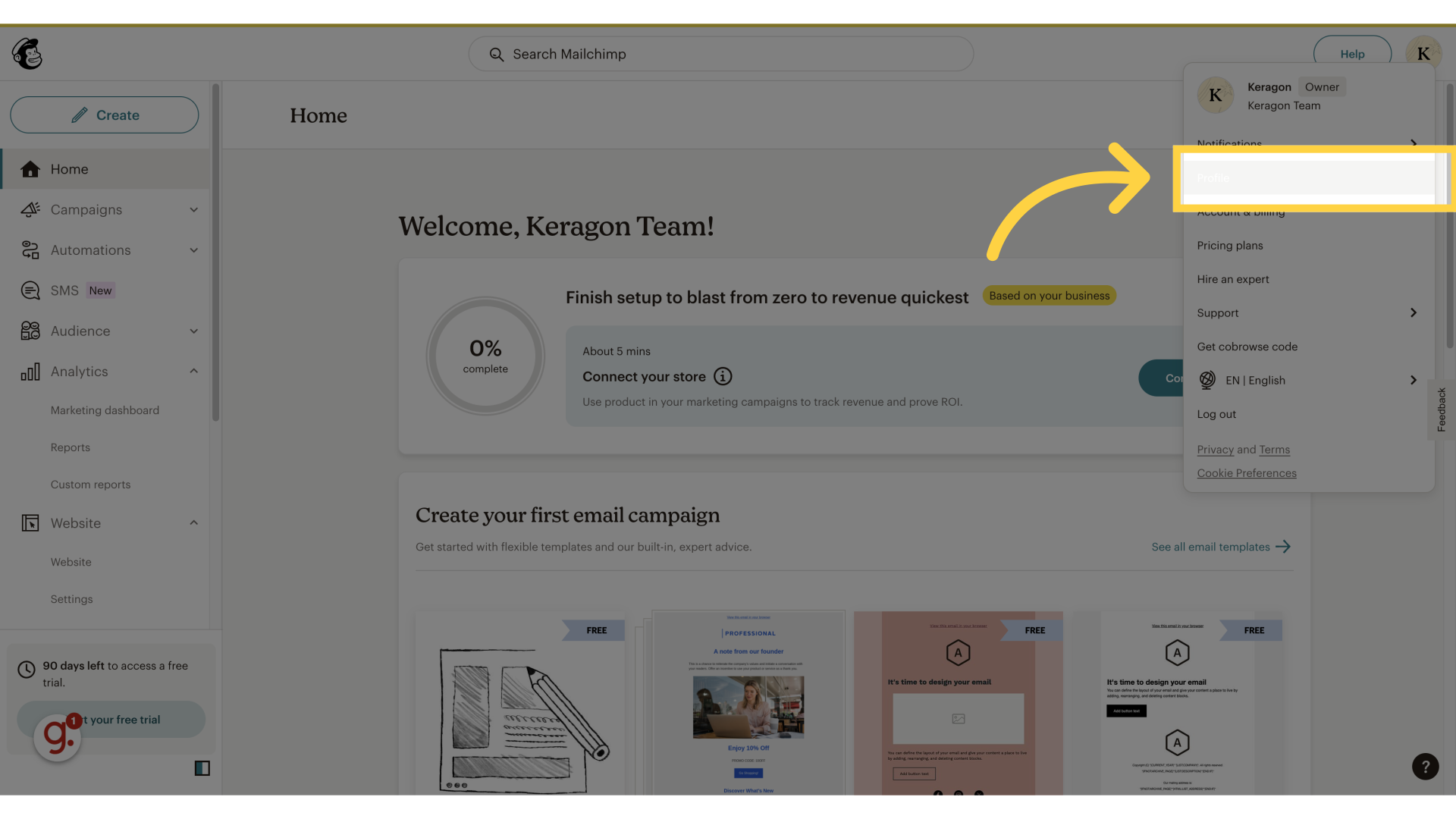
3. Click "Extras"
Explore additional features.
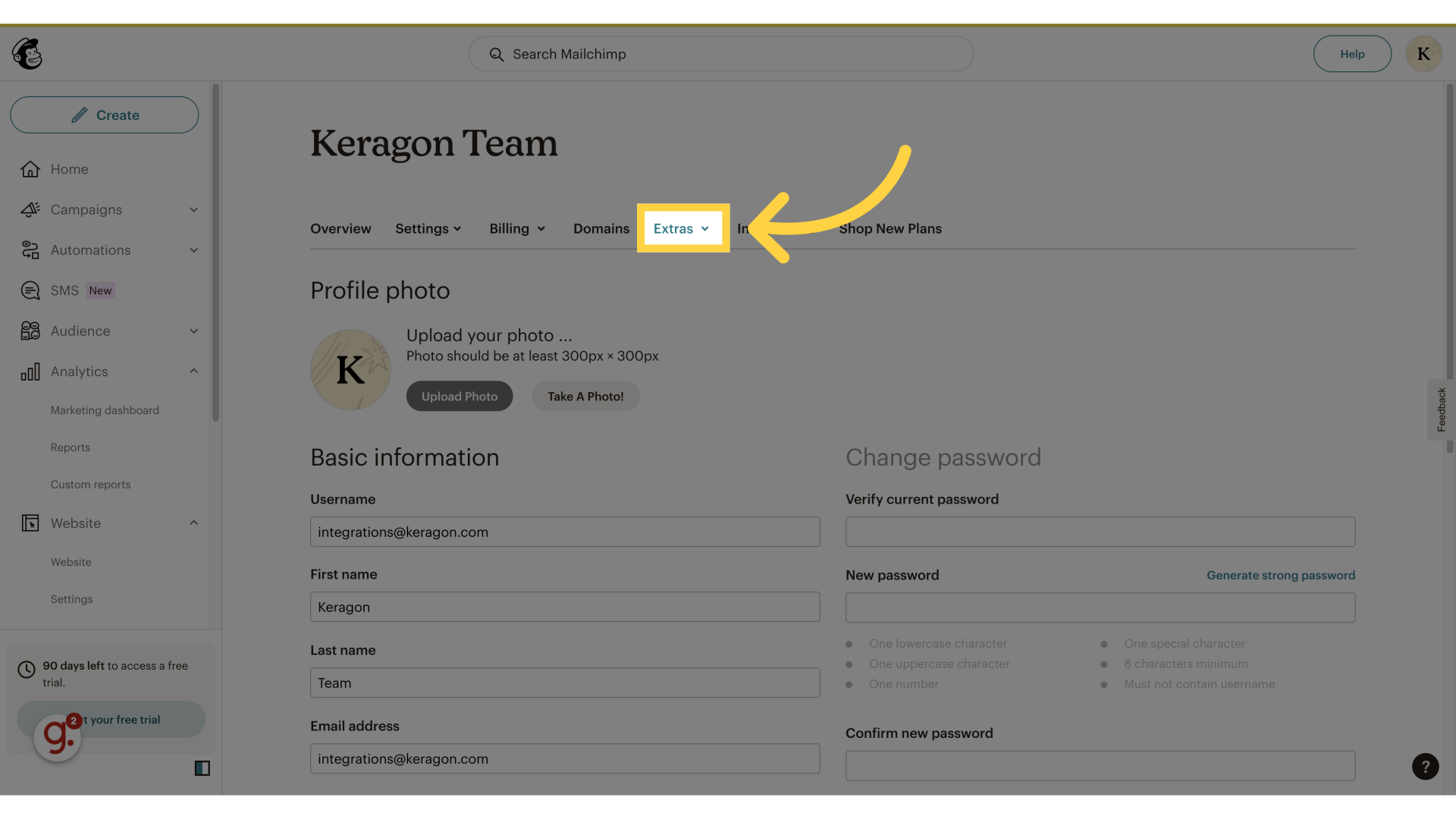
4. Click "API keys"
Navigate to your API keys.
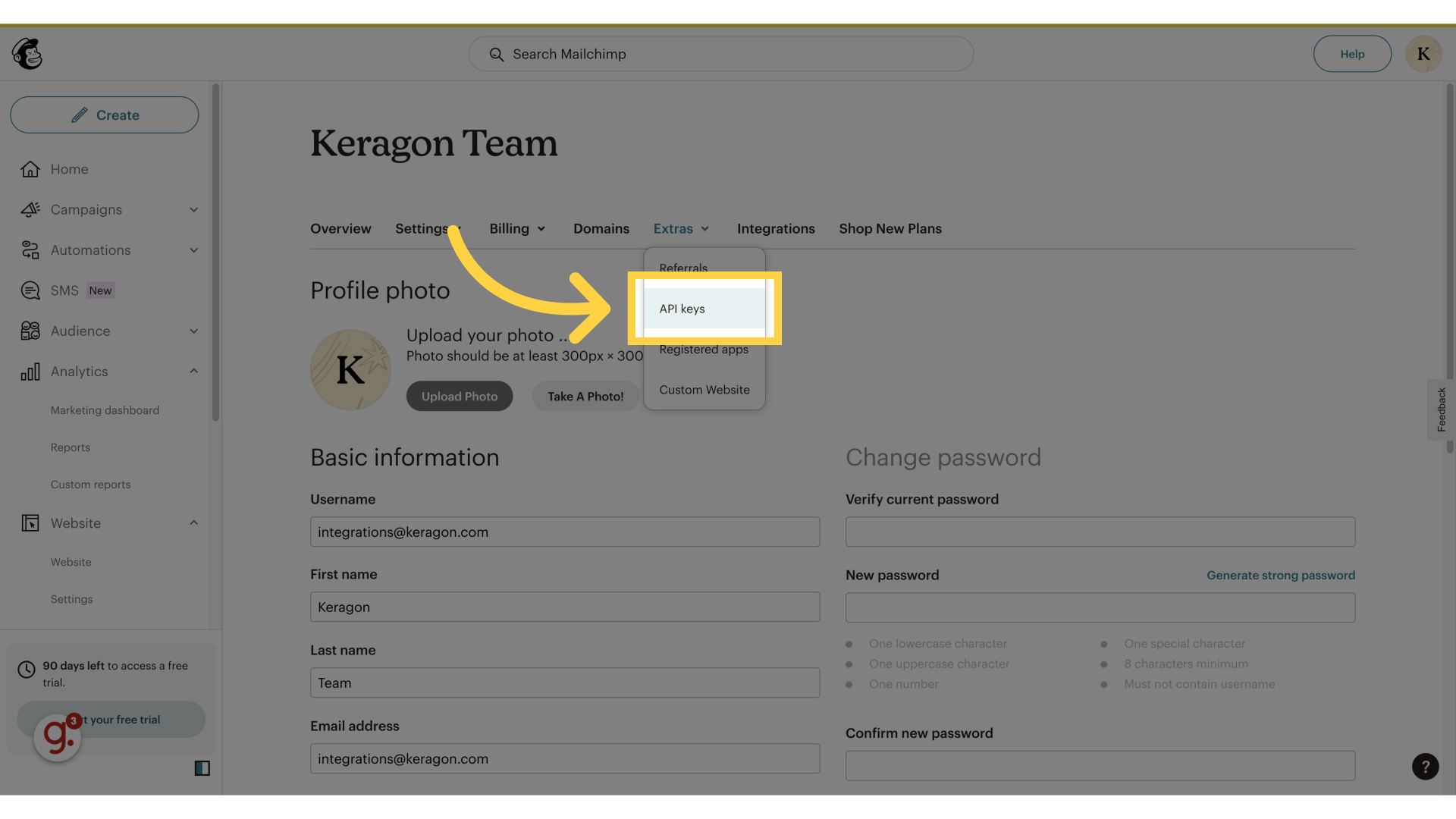
5. Click "Create A Key"
Begin the key creation process.
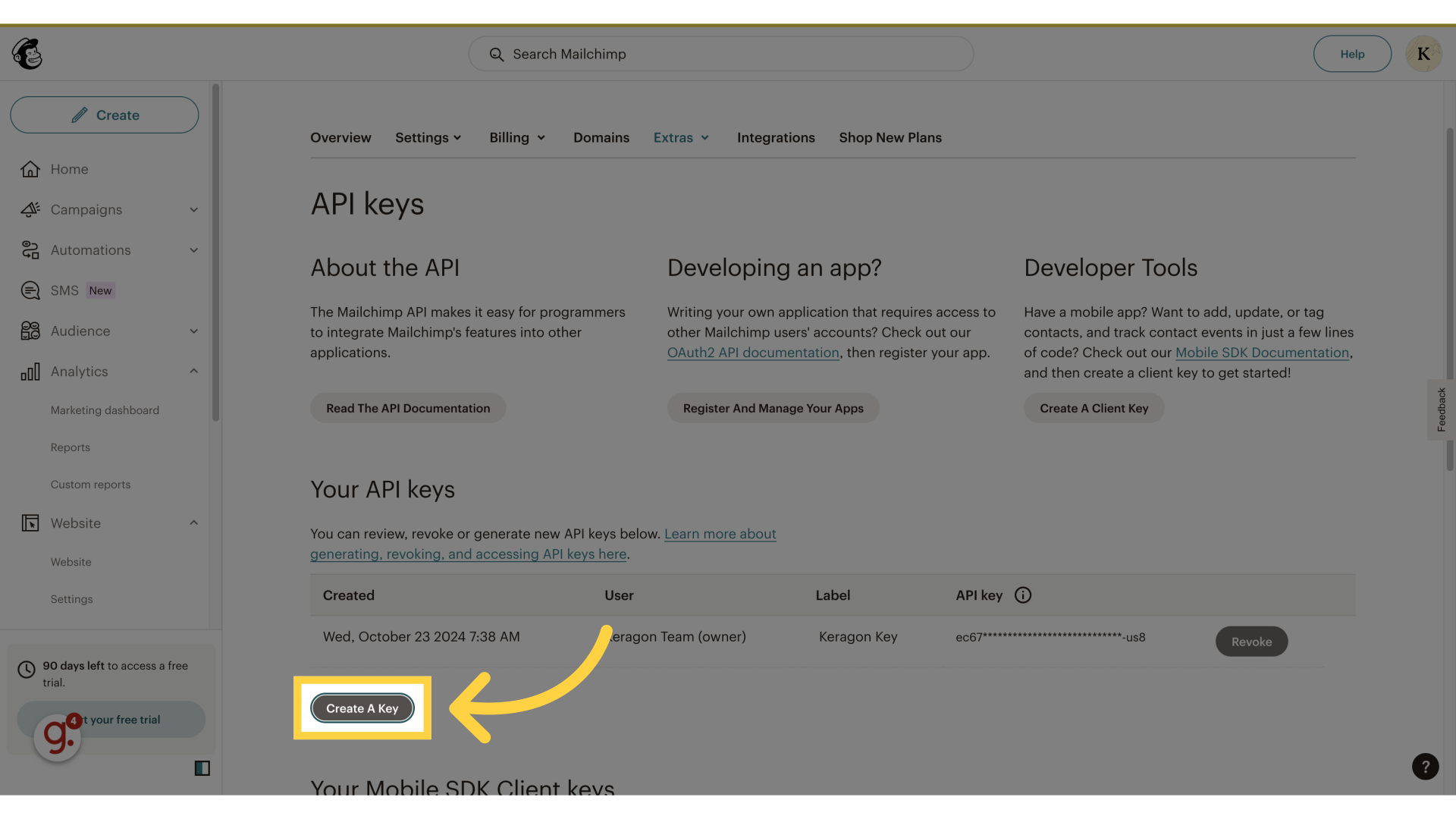
6. Click "API Key Name"
Name your new API key.
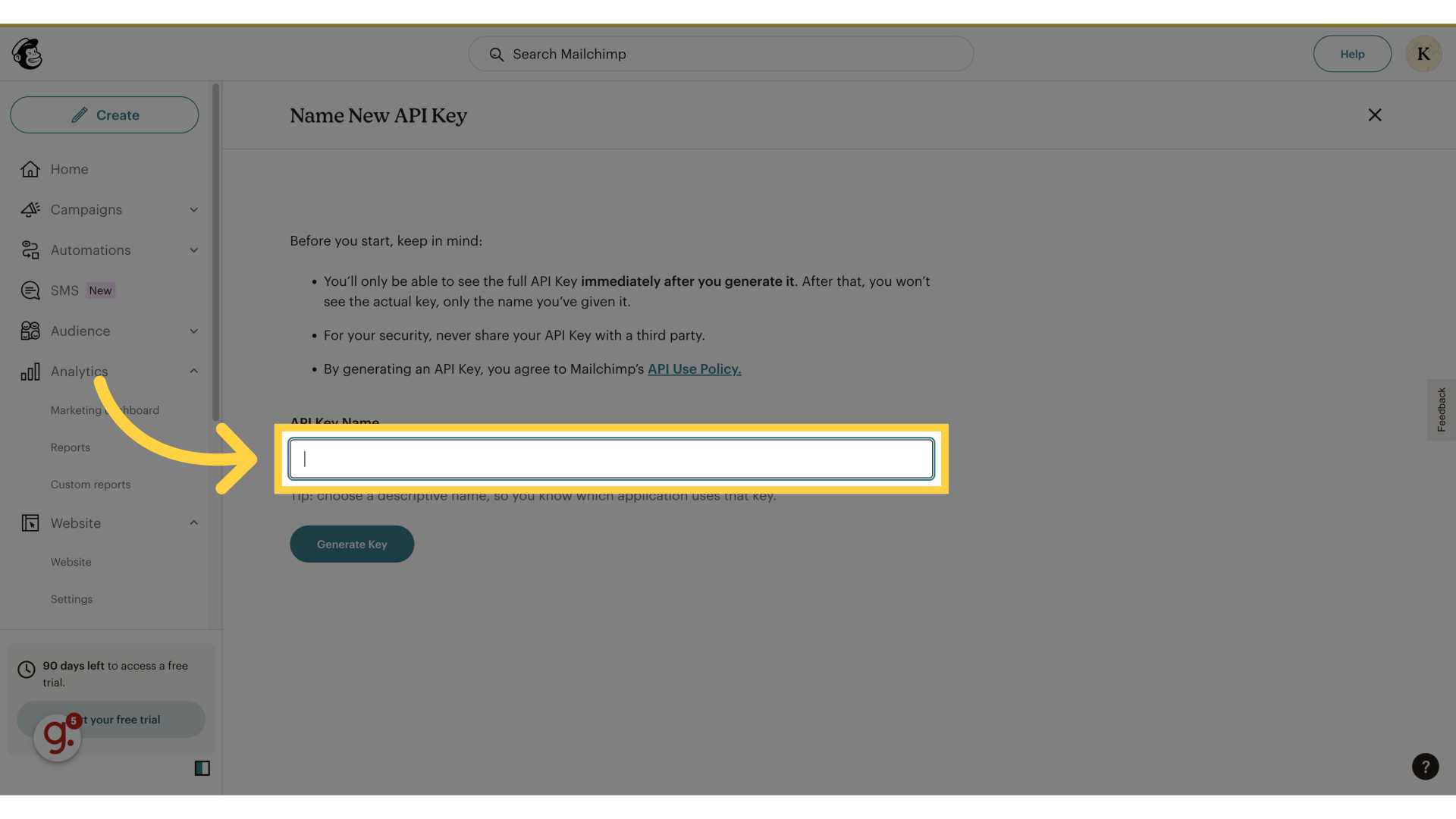
7. Fill your desired name
Provide a descriptive name for the key.
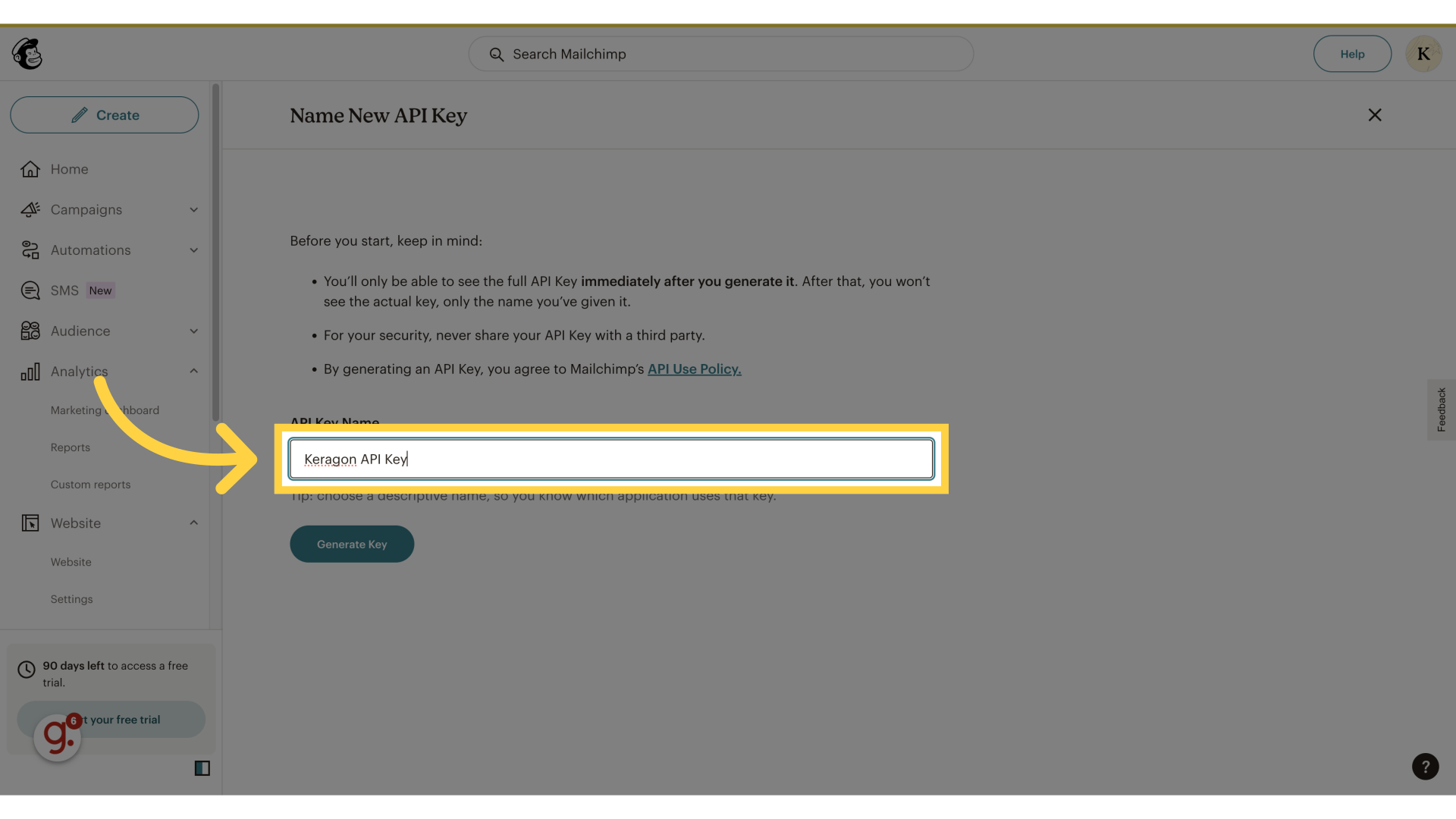
8. Click "Generate Key"
Generate your API key.
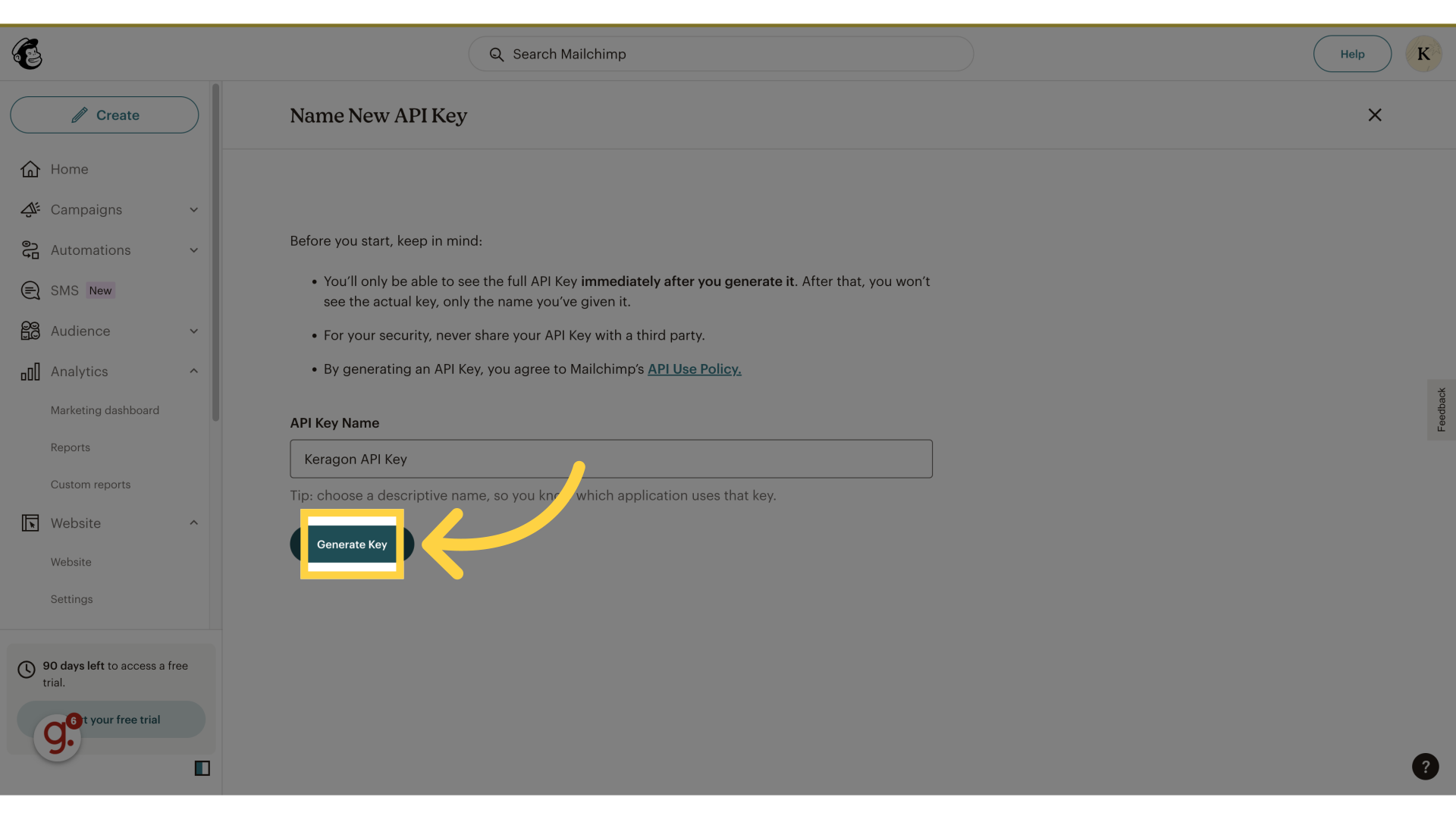
9. Click "Copy To Clipboard"
Copy the key to your clipboard.
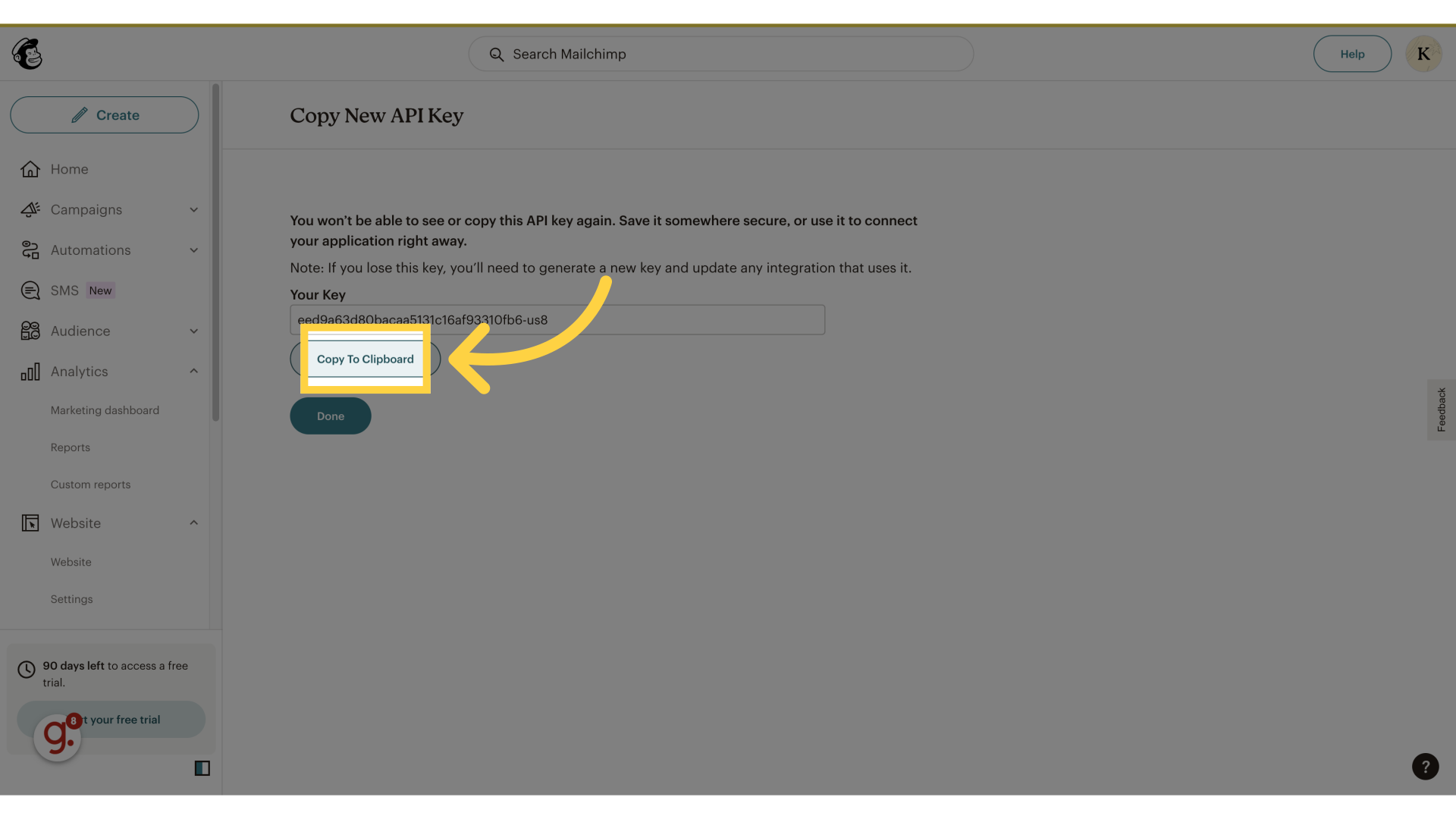
10. Click "Done"
Paste your API Key to Keragon dashboard to complete the process
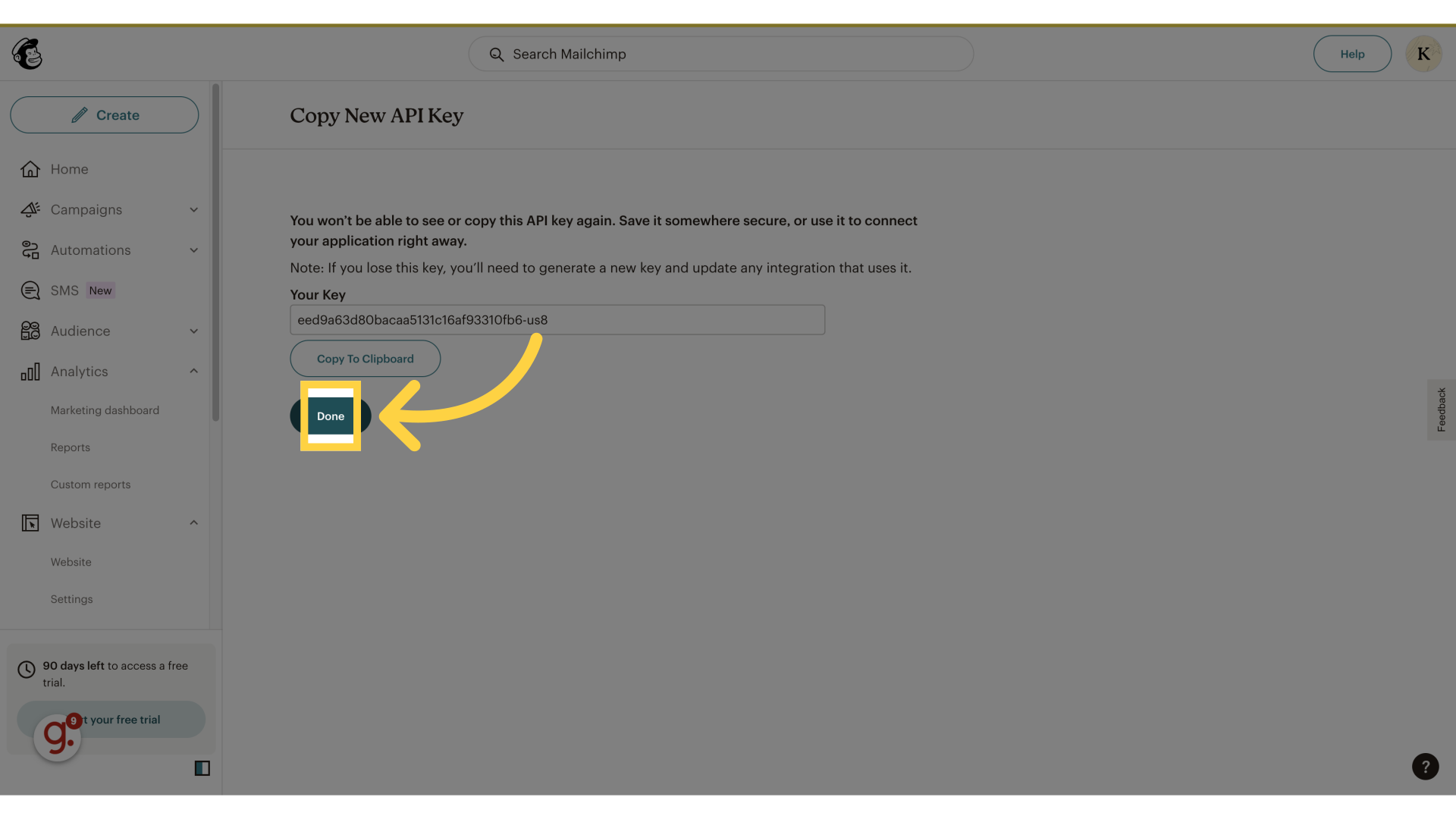
This guide covered the process of finding and generating your Mailchimp API Key and copying it for future use.