Learn how to find your API key and token in Trello with these simple instructions.
Go to https://trello.com/power-ups/admin
1. Click "New"
Click "New"
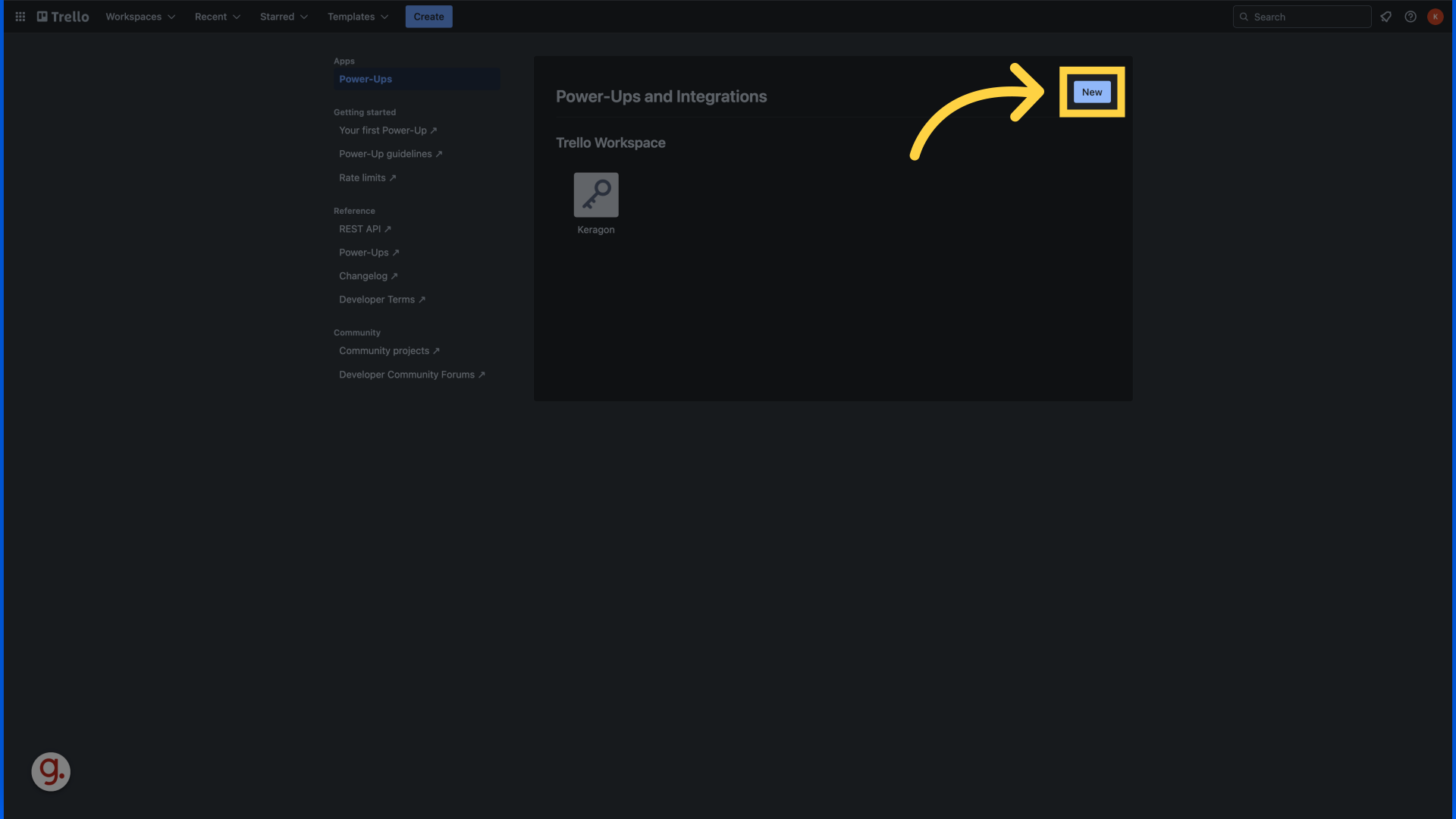
2. Complete fields
Complete fields and click "Create"
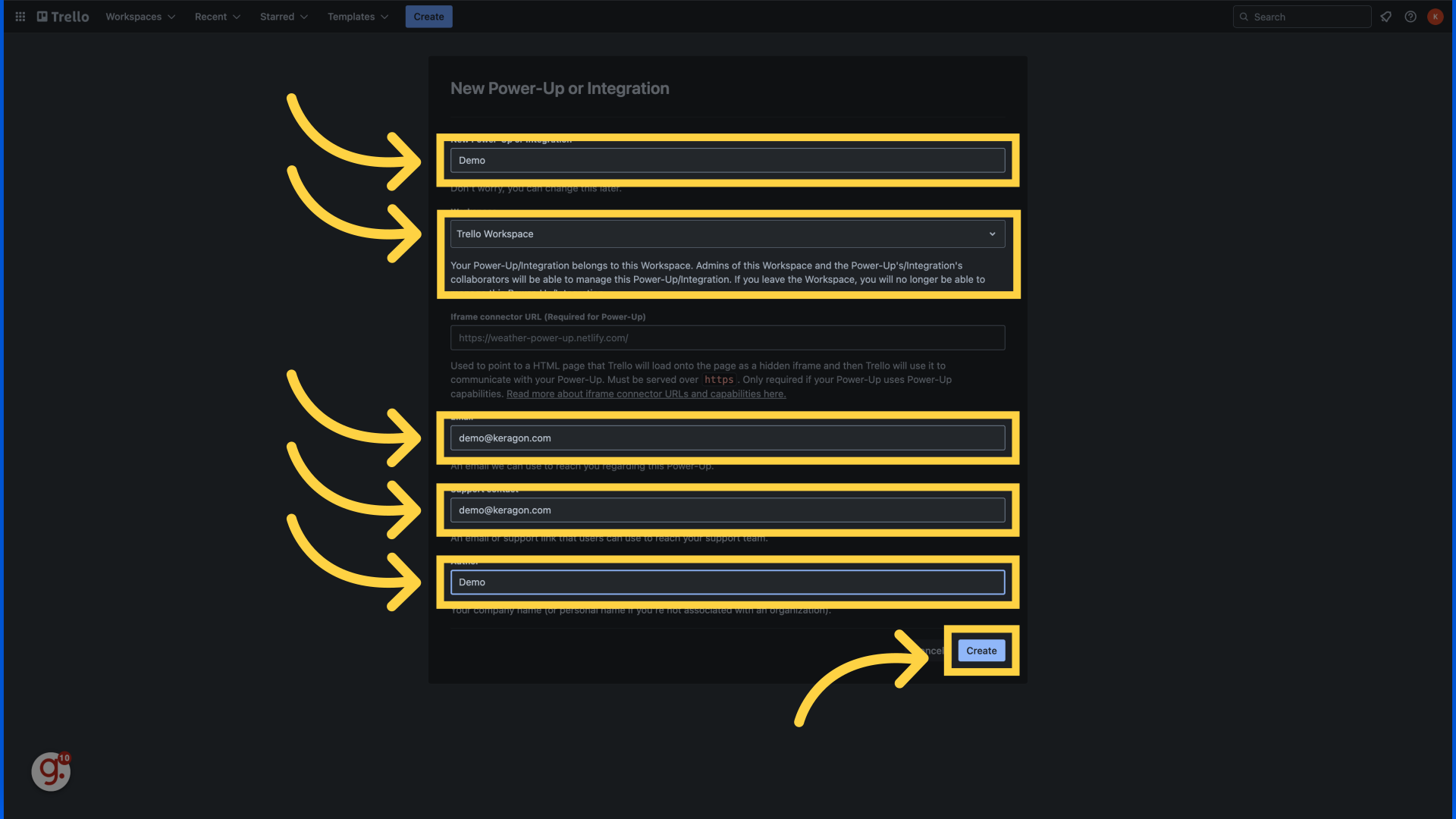
3. Click "Generate a new API key"
Select "Generate a new API key" option.
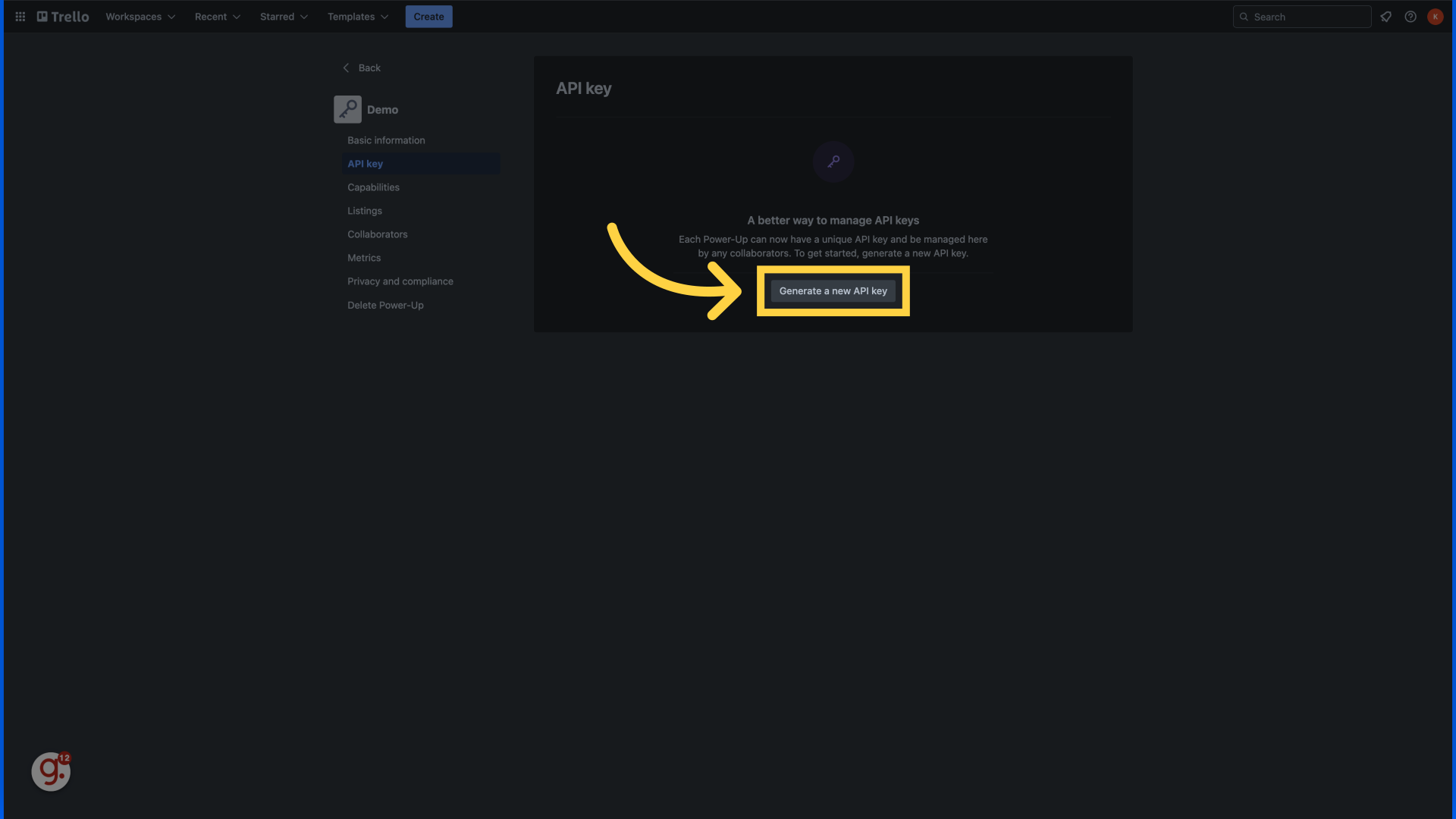
4. Click "Generate API key"
Click on "Generate API key" to proceed.
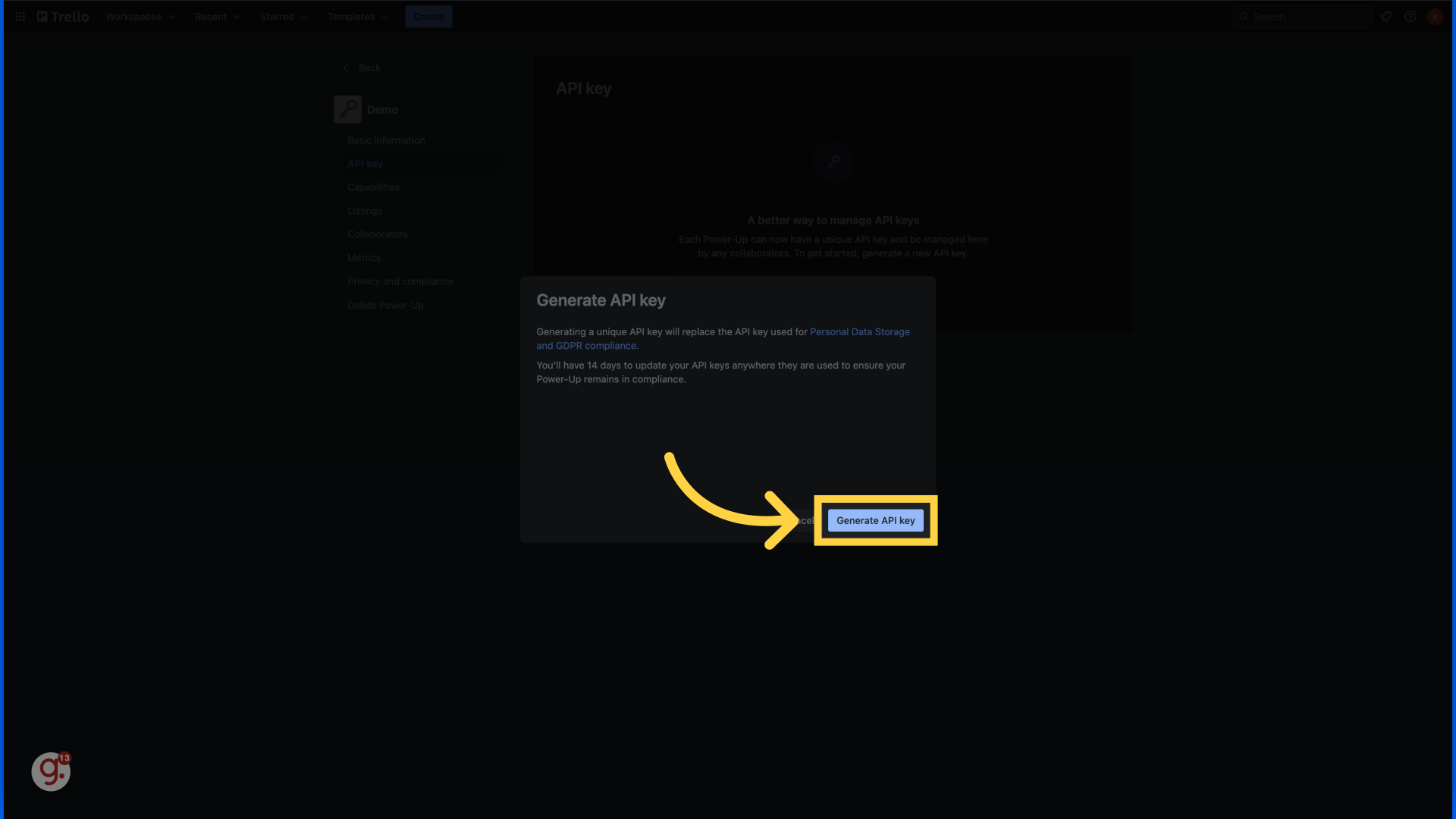
5. Copy API key
Click to copy API key
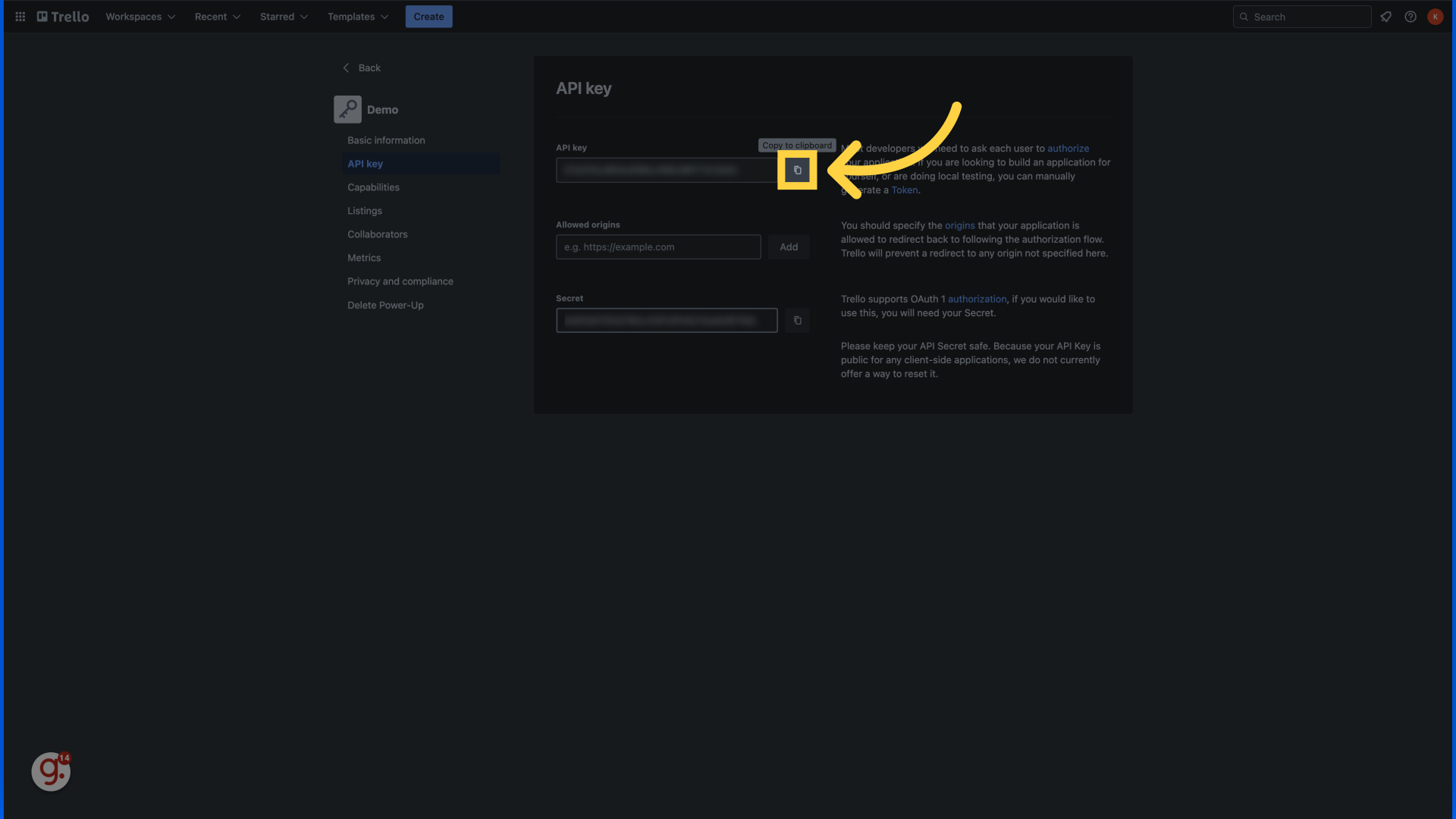
6. Click "Token"
Click "Token"
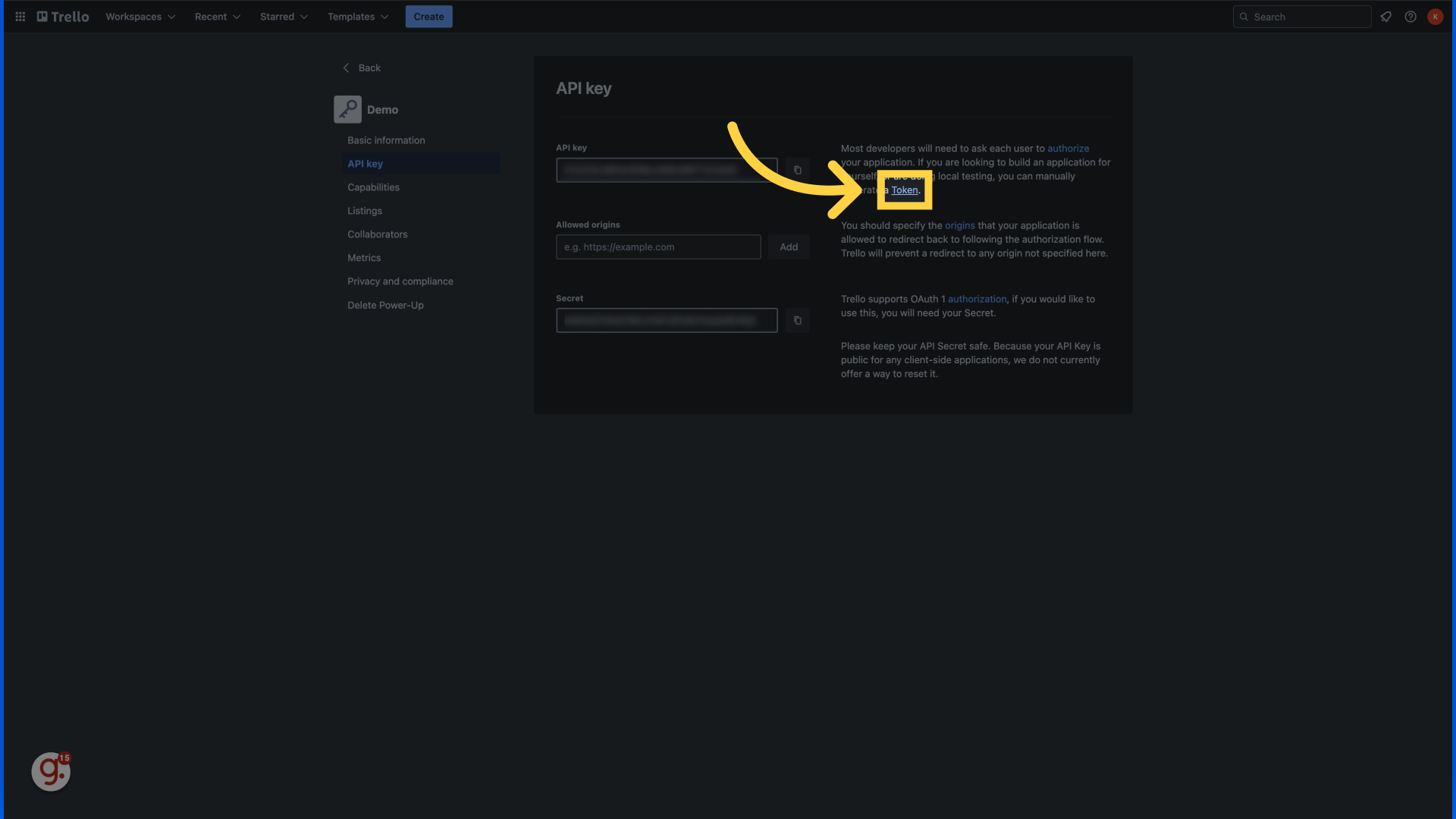
7. Click "Allow"
Click on "Allow" to grant permission.

8. Select and copy token
Select and copy token
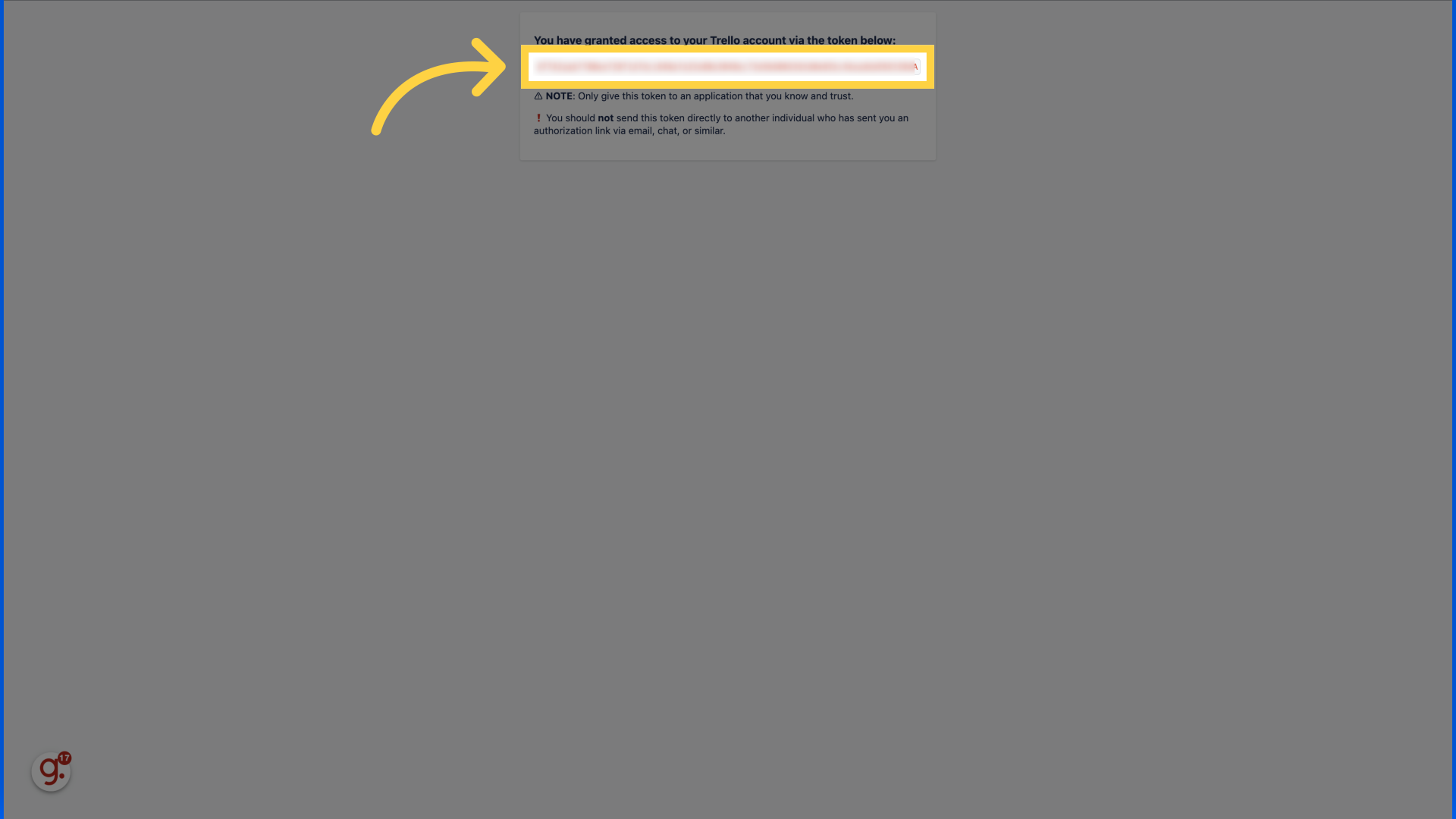
This guide covers the process of finding your API key and token in Trello.