Learn how to retrieve your API Key credentials in Dropbox Sign.
Go to app.hellosign.com
1. Click "API"
Access the API section.
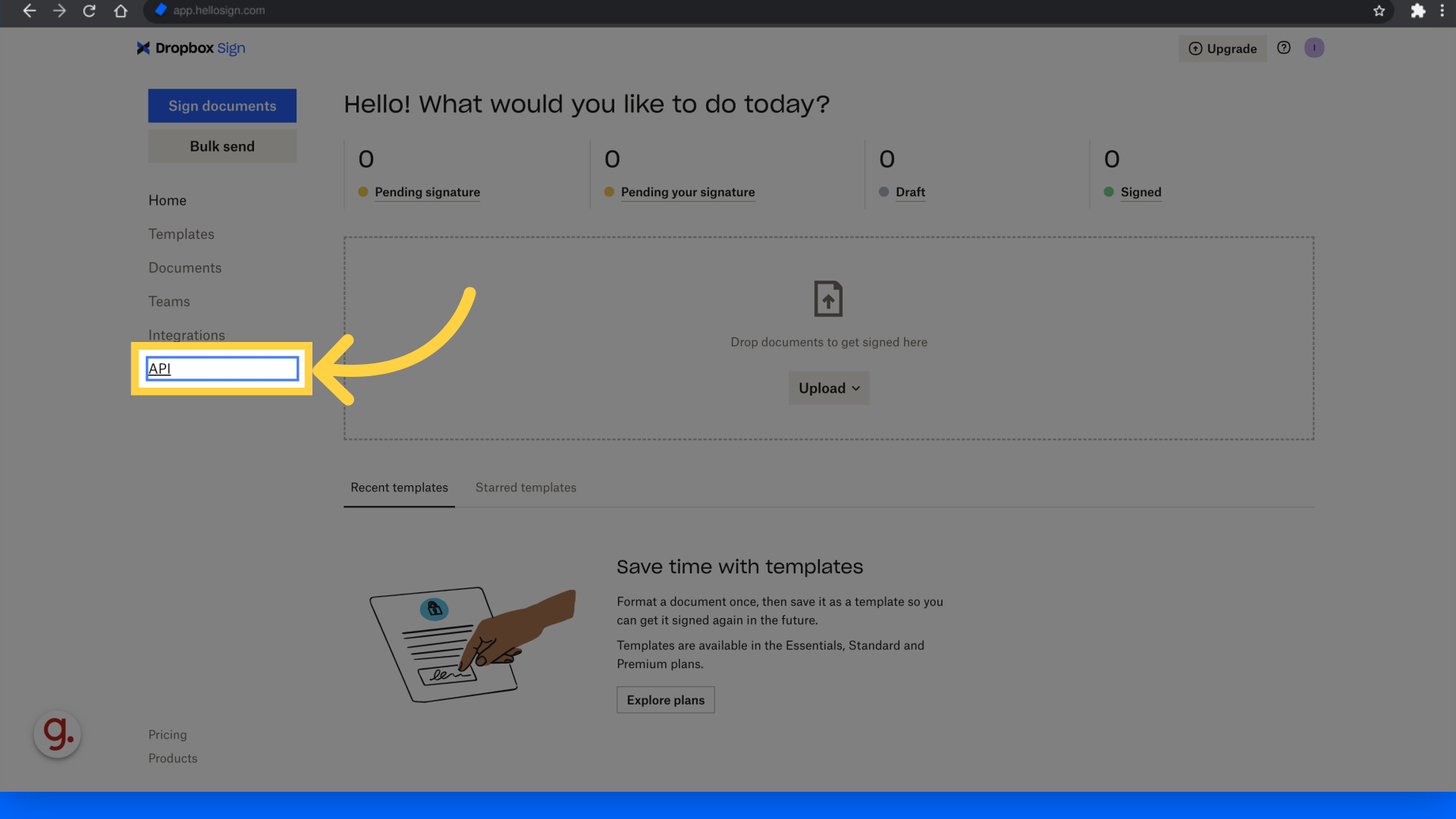
2. Click "Generate key"
Create a new key for authentication.
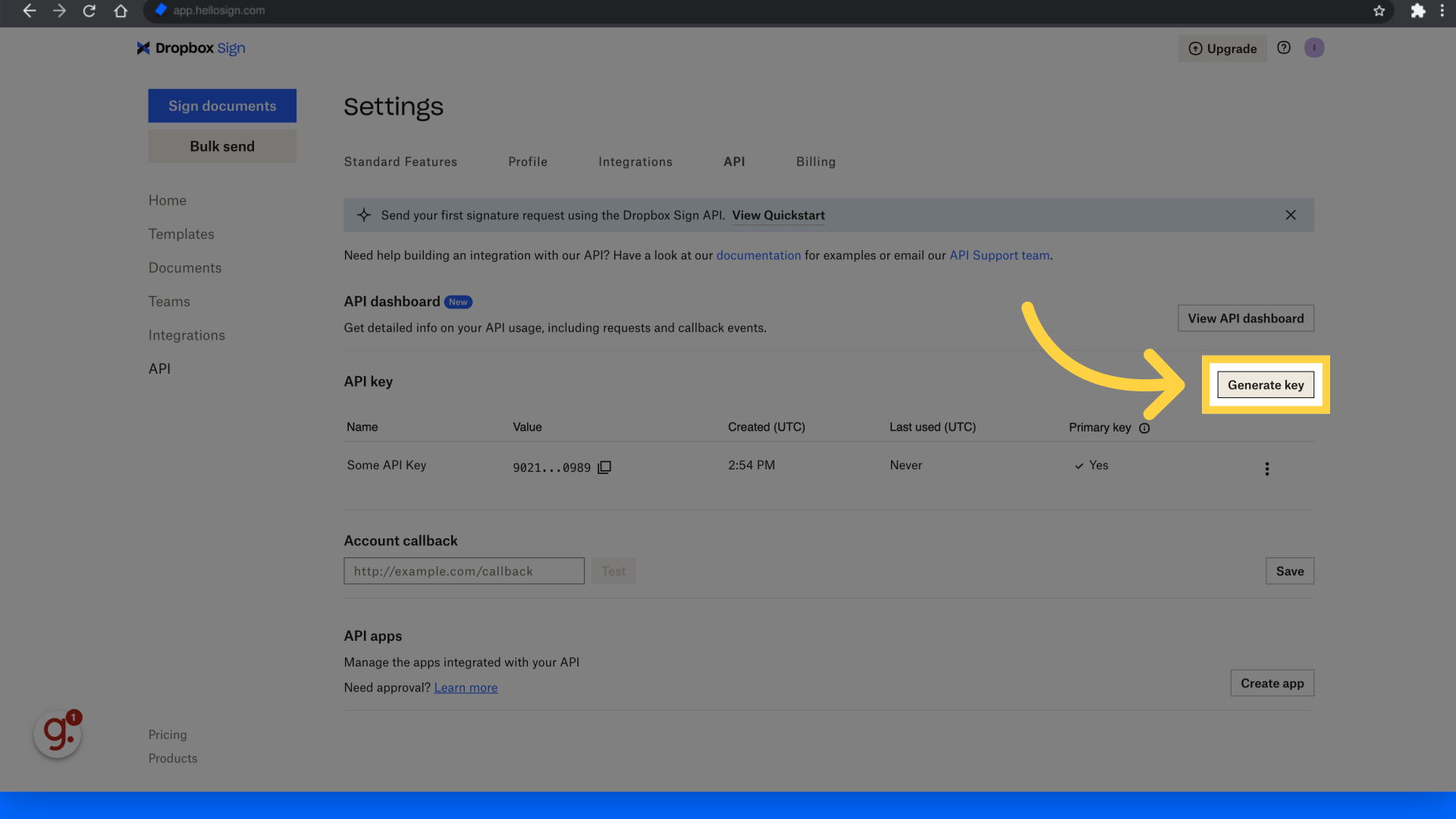
3. Enter a name eg "Keragon"
Name your key for identification purposes.
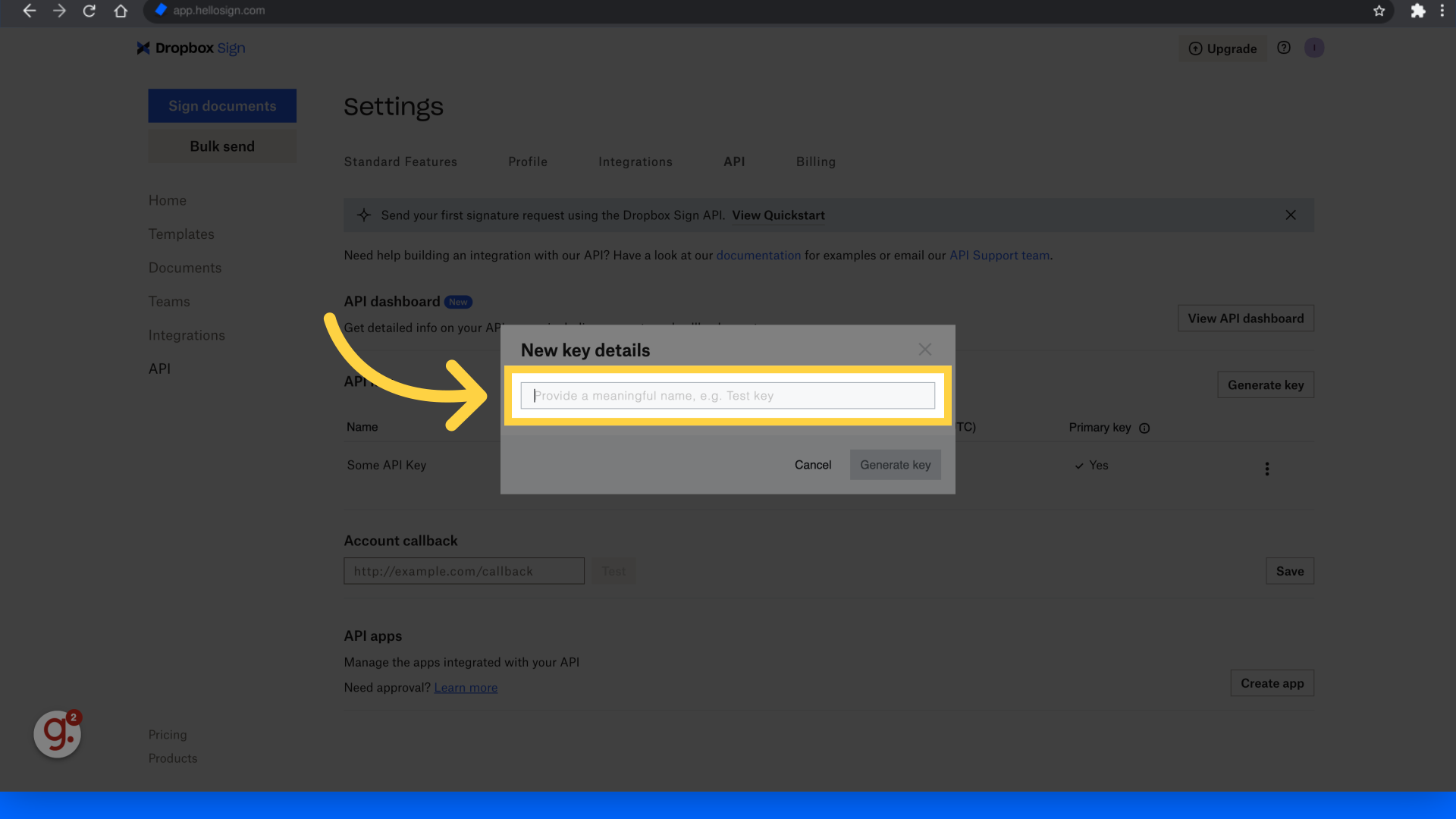
4. Click "Generate key"
Generate the unique key for access.
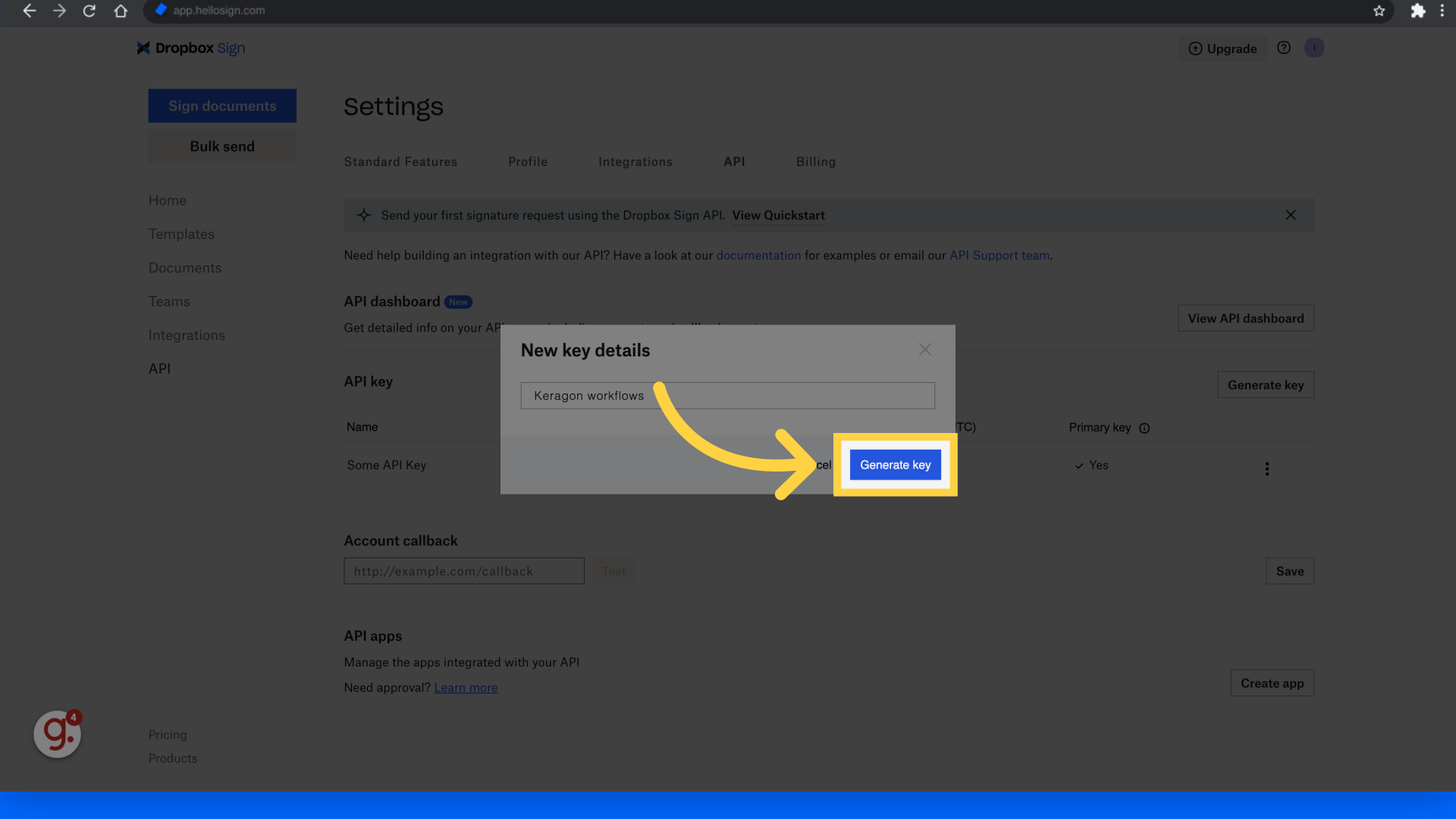
5. Copy create key and paste in Keragon dashboard
Copy create key and paste in Keragon dashboard
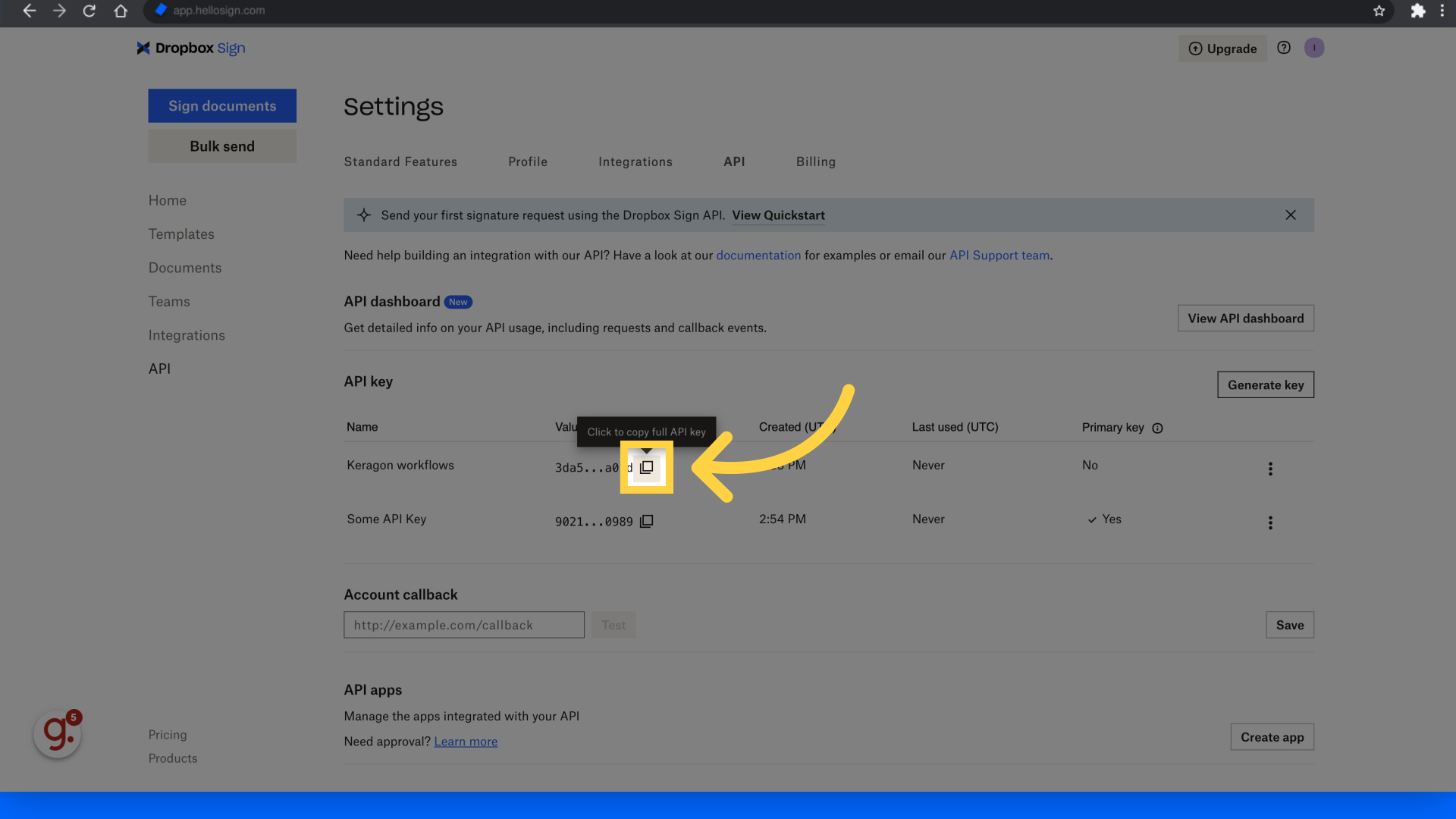
This guide walks you through the process of obtaining your API Key credentials in your Dropbox Sign account.